Template management
You can provide your Inspire users with a document that already has some formatting in it so that they don't have to start from scratch. Inspire provides you with basic DITA templates which you can customize, or you can create your own templates for your organization to save users a lot of time. You can delete a template, but in case you might need it at a later date, it's recommended that you hide it.

![]() Template security
Template security
- By default, templates Inspire creates are stored in the Templates folder. (You can create your own templates in any folder, or move Inspire templates.) You can manage access to the Templates folder through role-based permissions. For more details, read Role management.
- We recommend that you don't delete the Templates folder so that Inspire can function as designed.
 Administrator permissions are required to manage templates.
Administrator permissions are required to manage templates.- Administrators can grant non-admin users permission to create templates. For more details, read Allow users to create templates.
- Even if the user does not have permissions to create a template, they can still access a component's Details and add or remove the Template property.
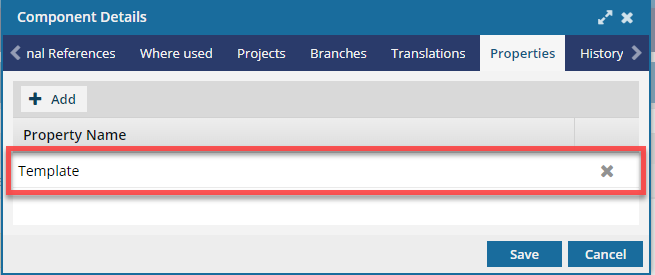
 Tips and tricks
Tips and tricks
- You can add a property to any component to make it available as a template.
- Templates you create can exist in other folders.
- All templates are built from a component Type.
If you want to configure settings for all templates that use a Type, refer to the following topics: