Configure component types
As an administrator, you can manage the component types that are required by the XML structure. This structure is defined in the associated framework you want to use for validation. Inspire provides built-in component types to use with built-in frameworks for DITA 1.2, 1.3, and DocBook. You can also add a custom framework and create any component types you need to support your custom framework.
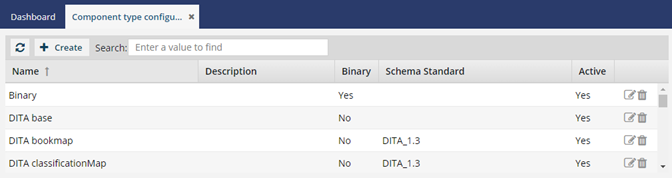
For example, if you have a different framework for each genre of book you publish, you would:
- Create a component type configuration for each framework:
- FictionBook
- Non-FictionBook
- YouthBook.
- When creating the FictionBook component type configuration:
- Name one component type configuration "Fiction Topic"
- Assign a public identifier of FictionBook.
- Authors writing a fiction book would create content in a "Fiction Topic"
- Using the public identifier, Inspire knows to validate a "Fiction Topic" with the FictionBook schema.
- You can repeat steps a-d to create a component type configuration for other structures such as "Fiction Concept", and "Fiction Illustration".
- Repeat step 2 to create component type configurations for the Non-FictionBook and Youth schemas.