Hide a component template
If you don't want a template to show up in the Available Templates list that users see when they create components, you can hide it. This is recommended instead of deleting the template in case you want to use it later. You can hide any existing template regardless of whether it's a built-in template provided by Inspire or one you've created.
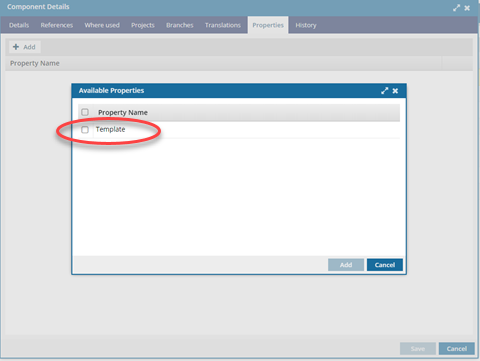

![]() You must have permission to create templates.
You must have permission to create templates.
- Only users with the following permissions can create templates:
- Administrator permissions.
- Access to the Content Browser module, and listed as a user for the can_create_template property.
- Access to the Content Browser module, and belonging to a role that listed for the can_create_template property.
- If you are an administrator, to grant permissions, refer to Allow users to create a template.

 Even if you don't have permissions to create a template, you can still access a component's Details and add or remove the Template property.
Even if you don't have permissions to create a template, you can still access a component's Details and add or remove the Template property.



 the Options menu and selecting
the Options menu and selecting  remove button.
remove button.