After you create a publishing profile, you can publish a component using the profile.
 You may not have permissions to publish under the following conditions:
You may not have permissions to publish under the following conditions:
- A content owner or administrator can set permissions to deny access to components or folders. If your permissions to content has been blocked and you are not an administrator, you can use the Publish option in a project's Content pane, but it will fail with a warning.
- An Inspire administrator can define at the user and role level whether the Publish action is available.
 By default, only administrators can publish content in Inspire.
By default, only administrators can publish content in Inspire.- You can see the Publish option only if you're an administrator or have the can_publish module property.
 Tips and tricks
Tips and tricks

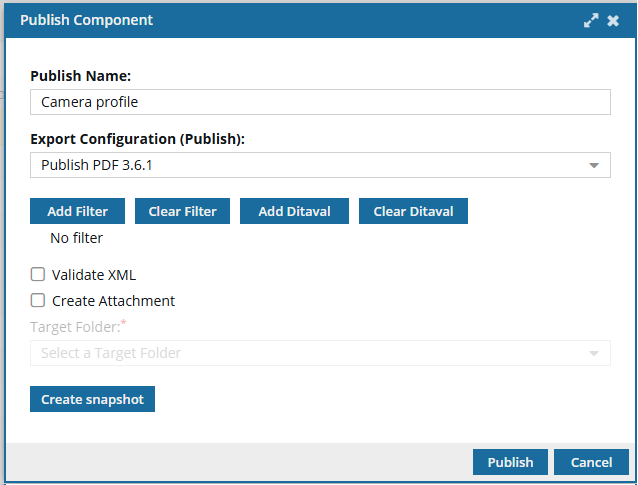
 Before you begin:
Before you begin:
- The Publish Configuration option is no longer available. This option was removed to avoid conflicting logic between settings in a Publish Configuration and a Publishing Profile. All publishing configuration information now comes only from the Publishing Profile.
- You only see the Add Ditaval button if you are publishing a map.

To publish a component from a profile:
-
From the top menu, select
 Publishing.
Publishing.
-
On the Publishing Profiles tab, find the profile you want to publish.
-
To publish the profile, do any of the following:
- Right-click the name of the profile, and select Publish...
- In the profile's row, click
 the Options menu, and then select Publish...
the Options menu, and then select Publish...
-
By default, Inspire provides a Publish Name for your publishing request (job) using the component's File Name without the GUID. You can do any of the following to this job name:
- Optionally, you can change the Publish Name to a different set of characters.
- Use 1000 characters or less
- You must use underscores (_) instead of spaces.
- Select a Publish Configuration to populate the Publish Name.
- If the configuration includes a Publish Name, it overwrites anything previously used or entered into this field.
- If the configuration does not include a Publish Name, you can leave the default of the component's File Name or enter a new name.
If you leave Publish Name empty, Inspire uses the component's File Name without the GUID.
- To add a token to the Publish Name when publishing a component, follow the steps in Publish a component with tokens.
Examples of ways you can use a token in the job's Publish Name field:
- To add the name of the MyMap component, use
{$componentname}  Example Publish Name = MyMap
Example Publish Name = MyMap
- To add the topic title of the MyMap component, use
{$title} Example Publish Name = UserManual
Example Publish Name = UserManual
- To add the file name of the MyMap component, use
{$filename}  Example Publish Name = MyMap_ceb80930-0712-48d2-92a5-9c2ee7d2ff7d.xml
Example Publish Name = MyMap_ceb80930-0712-48d2-92a5-9c2ee7d2ff7d.xml
- To add the current date and time to the job name for MyMap, use
{$datetime}  Example Publish Name = MyMap2024-04-30-111017
Example Publish Name = MyMap2024-04-30-111017
- To add the name of the user who created the publishing job for MyMap, use
{$username}  Example Publish Name = MyMapjanedoe@mycompany.org
Example Publish Name = MyMapjanedoe@mycompany.org
- To add the code for the language used in the component MyMap, use
{$langcode}  Example Publish Name = MyMapen-US
Example Publish Name = MyMapen-US
- To add the name of the language used in the component MyMap, use
{$langname} Example Publish Name = MyMapEnglish
Example Publish Name = MyMapEnglish
 If you need a system variable that isn't in the list of examples, contact your Inspire support representative.
If you need a system variable that isn't in the list of examples, contact your Inspire support representative.
-
In Export Configuration (Publish), select the format you want the output to be in, for example PDF or HTML.
 Your configuration choice is used to create the output, even if it is in conflict with the Export Configuration (Publish) set in the Publish Configuration by an administrator.
Your configuration choice is used to create the output, even if it is in conflict with the Export Configuration (Publish) set in the Publish Configuration by an administrator.
-
If you've applied profiling attributes to content in the component you're publishing, you can use filters.
-
To choose the profiling attributes you want included in the publishing job, click Add Filter.
-
On the Filter profiling attributes tab, do any of the following:
- Select the individual options you want to transform the content you are publishing.
- In Saved Filters, select a defined collection of attribute filters.
-
On the Filter profiling attributes screen, click Select.
 Result: You see the profiling attributes you select on the Publish Component dialog, listed after the Clear Filter button.
Result: You see the profiling attributes you select on the Publish Component dialog, listed after the Clear Filter button.
-
When you're publishing a map, you can optionally select a DitaVal file that already exists in Inspire.
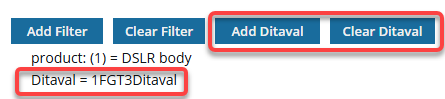
 You can only select one DitaVal file.
You can only select one DitaVal file.
-
On the Publish Component screen, click Add Ditaval.
-
On the Add Ditaval screen, click
 Add.
Add.
-
On the Select Components screen, search for or browse to the folder where the Ditaval file is saved.
-
Select the checkbox for a DitaVal file and click Select.
 Result: You see the name of the DitaVal file you selected on the Publish Component screen.
Result: You see the name of the DitaVal file you selected on the Publish Component screen.
-
If you want to verify that your XML code in your component is valid according to your framework at the time of publishing, select the Validate XML option.
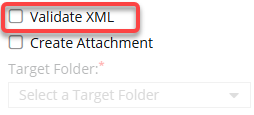

By default this option is not selected.
-
If you want to import the published deliverable back into Inspire automatically, select Create Attachment.
-
In Target Folder, select the location where you want the publish deliverable saved.
 The file is saved as a binary. By default, it is named using the following default format: Publish-{ComponentName}-YYYY-MM-DD-HHHHMM. However, an administrator can configure Inspire to omit the timestamp from the published file name.
The file is saved as a binary. By default, it is named using the following default format: Publish-{ComponentName}-YYYY-MM-DD-HHHHMM. However, an administrator can configure Inspire to omit the timestamp from the published file name.
-
To add a snapshot to the history for this component and all referenced content, click Create snapshot.
-
On the Create snapshot dialog, in Name, enter a descriptive title for the version in 50 characters or less.
-
Optionally, in Comment, enter additional information differentiating this version from other snapshots in 2000 characters or less.
-
On the Create snapshot dialog, click Create.
 Result:
Result: You see a component snapshot labeled
On Demand on the
History tab. Look in
Component details for a list of the components that were included when you created the snapshot. Follow the steps in:
View a snapshot -
On the Publish Component dialog, click Publish.
 Result:
Result:In the top-right corner, you see a message that Inspire is preparing your publishing job.
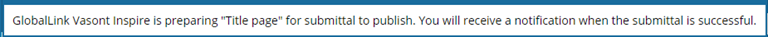
After Inspire successfully submits the job, you receive a notification that you can review on the Notifications tab, in Slack if it's configured for notifications, and in email.
 When you complete a task that triggers a notification, such as publishing content, the Slack and email body contain:
When you complete a task that triggers a notification, such as publishing content, the Slack and email body contain:
- The notification with ten or less Issues, Errors, and Warnings.
- A link at the bottom of the message [See Full Version].
- You can click the [See Full Version] link to expand a section under the link with the full details.

 Tips and tricks
Tips and tricks
You can use the
Publish portal to see job status and histories, download files related to a job, and re-publish content from an existing job. To learn about job management, read
Welcome to Publish Server.
- Open Publish Server from a link in the following places:
- For the following Inspire publishing formats, you download a ZIP file that includes multiple files:
- For the following publishing formats, you download a single standalone file:
- PDF
- DocBook PDF
- DocBook HTML
- DOCX
- When you use the Zoomin publishing option, you must open the notification and use the link to go to the Zoomin site.
- For custom publishing options, you can configure the publishing deliverables.
 You may not have permissions to publish under the following conditions:
You may not have permissions to publish under the following conditions: By default, only administrators can publish content in Inspire.
By default, only administrators can publish content in Inspire. Tips and tricks
Tips and tricks You can select only one DitaVal file when publishing a map.
You can select only one DitaVal file when publishing a map. If you're publishing a map, follow the steps in: Publish from a map.
If you're publishing a map, follow the steps in: Publish from a map. Action menu, the Profile column is blank.
Action menu, the Profile column is blank. , it contains new Id column and its data.
, it contains new Id column and its data.
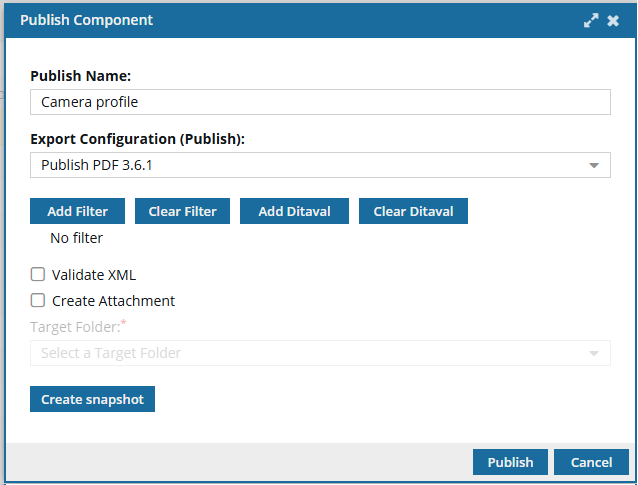
 Before you begin:
Before you begin:

 Example
Example  If you need a system variable that isn't in the list of examples, contact your Inspire support representative.
If you need a system variable that isn't in the list of examples, contact your Inspire support representative. 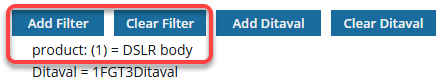
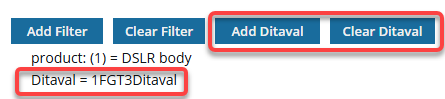
 You can only select one DitaVal file.
You can only select one DitaVal file.
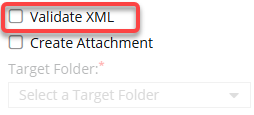
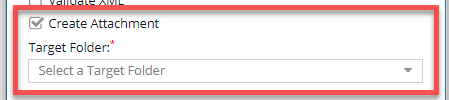
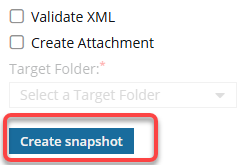
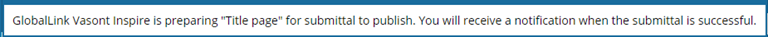
 When you complete a task that triggers a notification, such as publishing content, the Slack and email body contain:
When you complete a task that triggers a notification, such as publishing content, the Slack and email body contain: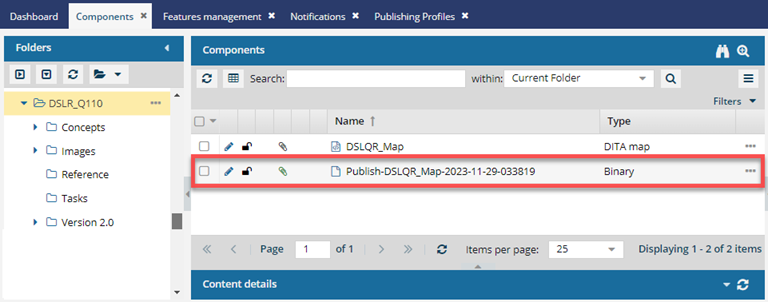
 a black paperclip before its name. This indicates it references another component as an attachment.
a black paperclip before its name. This indicates it references another component as an attachment.  a green paperclip before its name. This indicates it is referenced by an another component as an attachment.
a green paperclip before its name. This indicates it is referenced by an another component as an attachment. notification after you submit a publishing job or
notification after you submit a publishing job or  Go to Publish Server
Go to Publish Server