Welcome to GlobalLink Vasont Publish Server
After authoring your content in Inspire, you can publish components in a format your customers can read. Publish Server lets you manage publishing jobs after you submit them in Inspire.
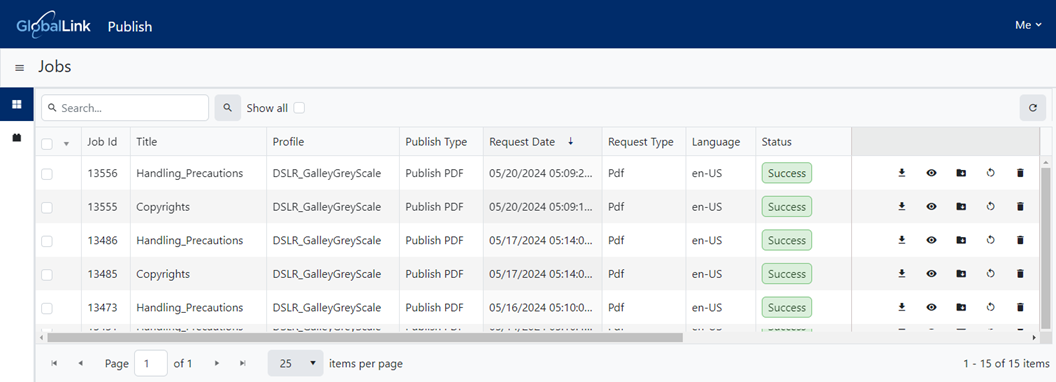
 All dates and times displayed in Publish reflect the time zone where the server physically resides.
All dates and times displayed in Publish reflect the time zone where the server physically resides.
 The date and times shown may be different from your time zone and that of your organization.
The date and times shown may be different from your time zone and that of your organization.


How you work with Publish Server:
- Verify your organization's subscriptions to Publish Server. Subscriptions allow a specific number of users to access Inspire. You also need a subscription to access Publish Server. Subscriptions are managed in Vasont's License Server portal by users with an Organizational Manager role.
 If you can access Inspire, it's very likely that you can access Publish Server too. To verify your subscription, try to Open Publish Server.
If you can access Inspire, it's very likely that you can access Publish Server too. To verify your subscription, try to Open Publish Server.- If you're an Organizational Manager in GL Vasont's License Server you can Add a subscription to Publish Server.
- If you're not an Organizational Manager, contact your Administrator to get a subscription to Publish Server.

- Create and publish content in Inspire. When content is ready, you publish it from Inspire.
- After you submit the job, you can track the publication in Publish Server.
- You'll find a link to Publish Server in the notification telling you that your job was submitted successfully.

- Track publishing jobs in Publish Server. After you publish content in Inspire, you can use Publish Server to see the status of your job and take actions if necessary. Read Things you can do in Publish Server.
 If you don't have access to Publish Server, you can still download your published output.
If you don't have access to Publish Server, you can still download your published output.- You can access the published output files from the Inspire notification that your job completes successfully.
- Follow the steps in View your notifications.

- Upload and manage your DITA-OT (Open Toolkit) plug-ins. The DITA Open Toolkit is a publishing engine built with plugins.
- A plugin can add support for publishing DITA content as a new format or for customizing an existing output format.
- Publish Server includes a DITA Open Toolkit that already has plugins pre-installed, but you can also upload other plugins or create your own.
