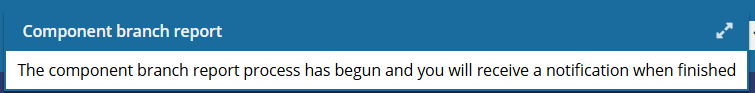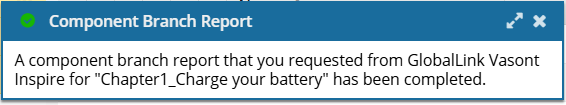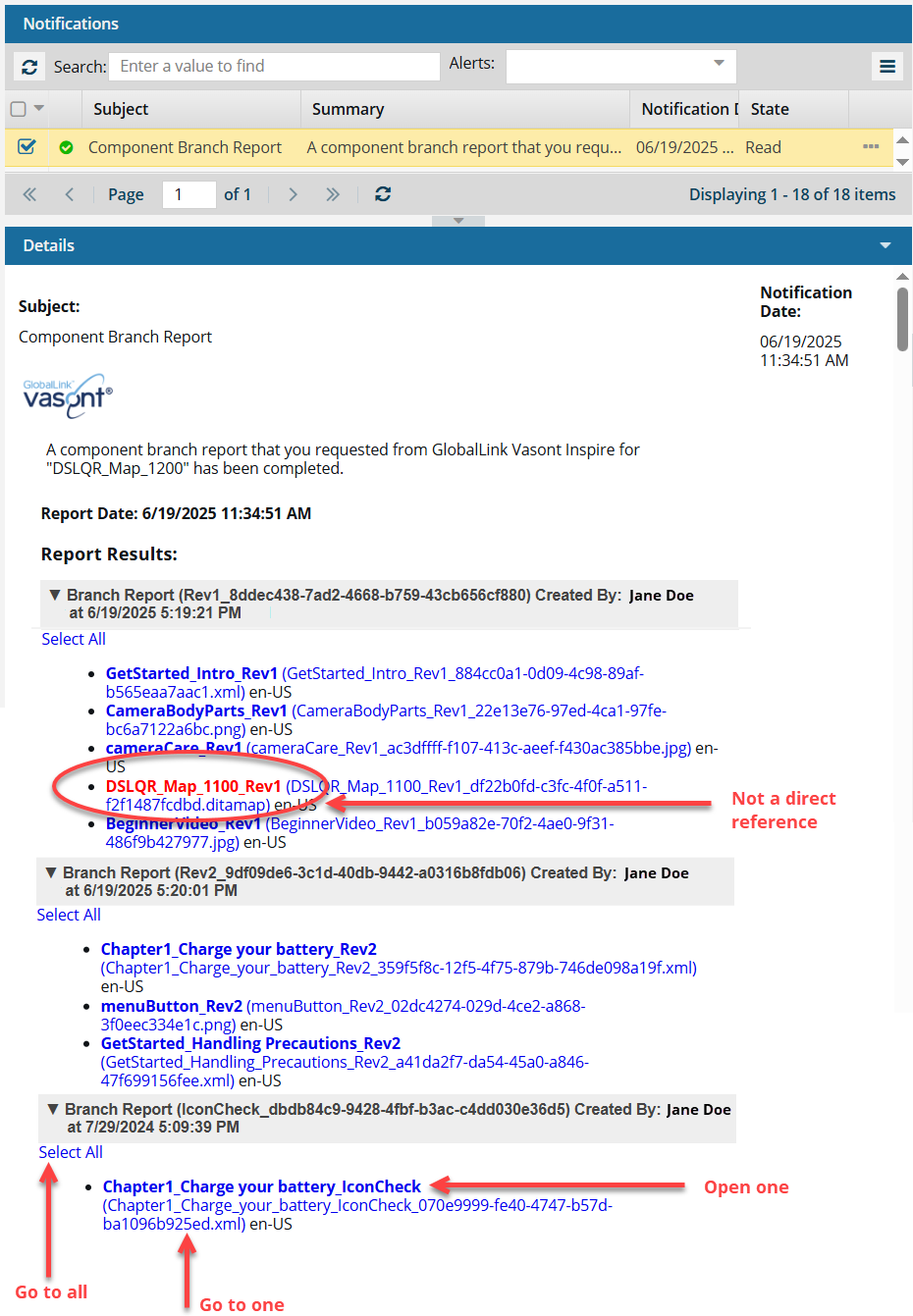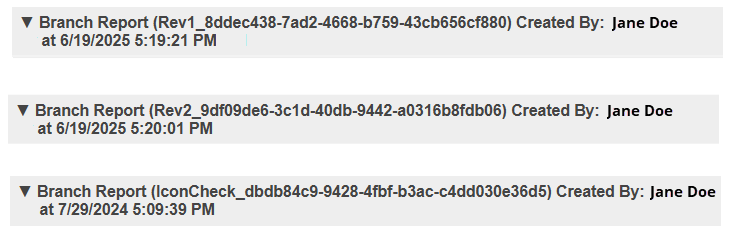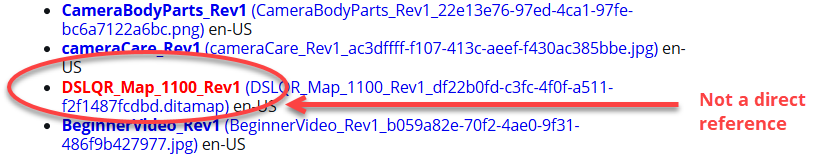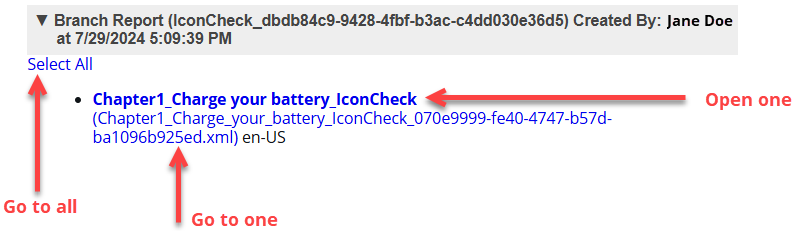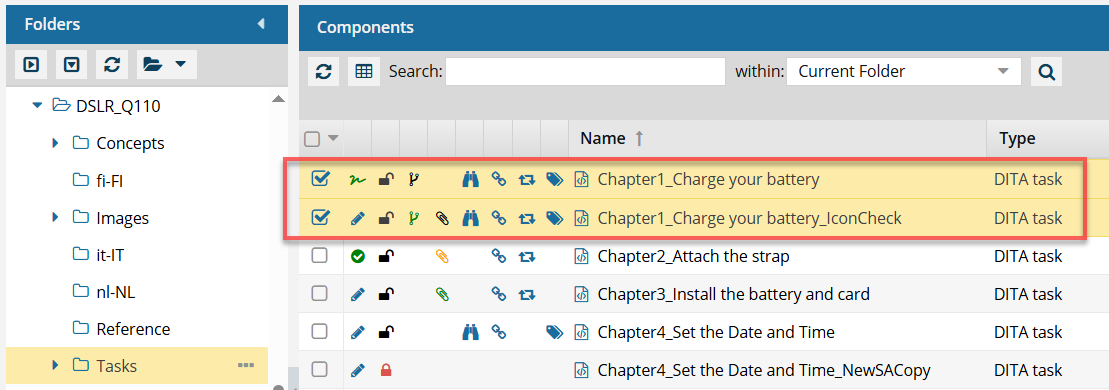View a branch report for selected components
You can create a component branch from an existing component and add the branch to a specific component folder. When you branch a component, you can choose if the branch maintains all, some, or no content referenced in the source component. To see a report on the relationships a component has with other components, if it's the source of a branch, is part of a branch, or is both, and find the location of all components in the branch, you can generate and view a branch report.
 Tips and tricks
Tips and tricks
- If you want to generate more than one branch report at a time, you can select multiple components and use the Selected Components panel.
 View a Branch report for selected components
View a Branch report for selected components - When you unlink a branched component from a branch, Inspire creates a report for you. For more details, read Relink a branched component.
- To create a report about a branched component's relationship in another branch, you can use the Branch Management tool.
 Create a branch report from Branch Management
Create a branch report from Branch Management - To see and manage branch relationships, you can also
 Use the Branch Management tool
Use the Branch Management tool
 Multiple notifications
Multiple notifications- You see a separate notification for each component you select.
- You see a notification when the report is complete.
![]()
![]()
![]() Multiple reports
Multiple reports
- You get a separate report for each component you select.
- You can view your report from the notification telling you the report is complete.
For more information about branching components, read Branch components.
![]() Only need a report for one component?
Only need a report for one component?
- You can also run a report on just one component.
- You can use the right-click menu on the component (or use the
 Options menu), select Reports, and then select Branch report.
Options menu), select Reports, and then select Branch report. - Follow the steps in View a branch report for one component.

 Before you begin
Before you begin
- You cannot create a branch report from inside a project.
- Branch reports use the source of a branch to find all relationships for the selected component.
- You cannot create a branch report from a branch that is marked with
 Is a branch (a green branch icon).
Is a branch (a green branch icon). - You can create a branch report from a branch marked as
 Has a branch or
Has a branch or  Has and Is a branch.
Has and Is a branch.
- You cannot create a branch report from a branch that is marked with


To view a branch report for multiple components:

 You must select a branch marked as
You must select a branch marked as  the
the 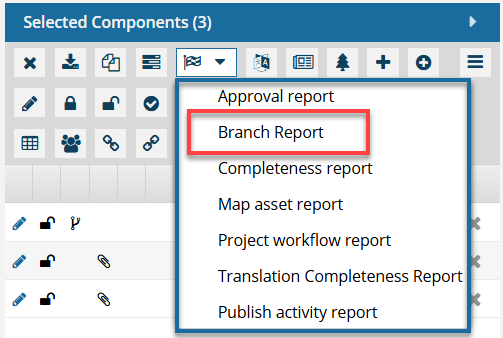
 If you only need a report for one component, you can use the right-click menu on the component (or use the
If you only need a report for one component, you can use the right-click menu on the component (or use the  Results:
Results: