Use the Branch Management tool
After you create a branch, you can view the list of references and relationships that are created for the branched component in a management tool in the Components browser. You can also see all related branches, update a branched component, see where a branched file is saved, unlink a branched component, and create a report.
You open the Branch Management tool from the  Components browser.
Components browser.
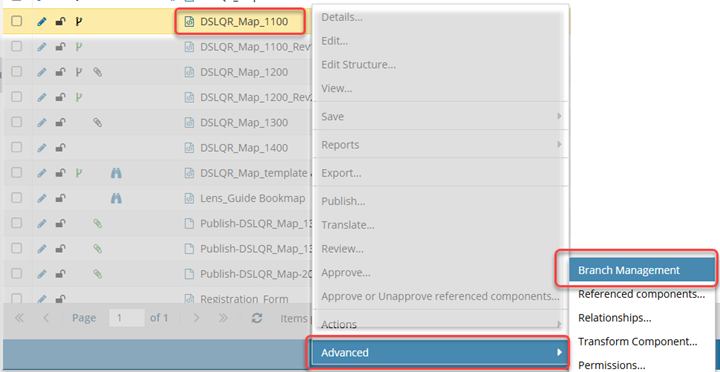
- Right-click a component.
- Select Advanced.
- Select Branch Management.

You can choose to work in either of the following views:
- Hierarchy
The Hierarchy view organizes branch data in a collapsible, tree-like structure to show parent-child relationships, allowing you to navigate and manage complex information by expanding and collapsing sections.
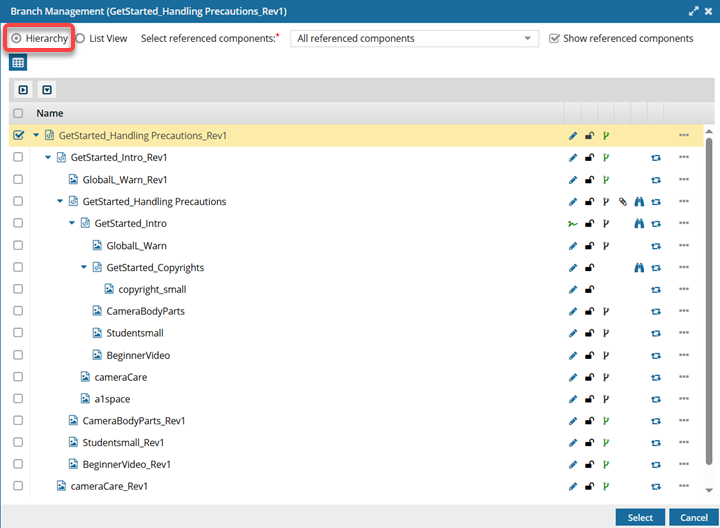
- List
The List view organizes branch data as a collection of items stacked vertically in a single column, making it suitable for displaying structured text-based data like messages, search results, or contact lists.
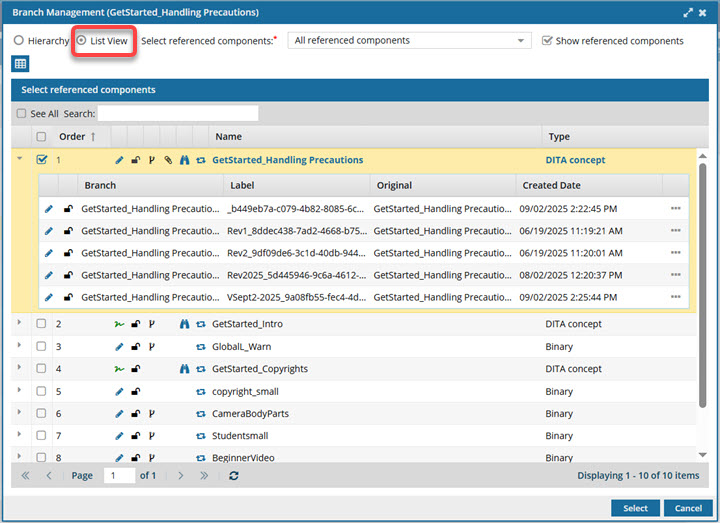
 The same options are available in both views.
The same options are available in both views.


In the tool, you can complete the following tasks:
- Save a list of branched referenced components
- Show branches
- View a branched component
- Edit a branched component
- Go to a branched component
- Relink a branched component
- Create a branch report