Enable the AI feature and options
To use the optional feature that allows you to build an index for AI-powered searches in future releases or your own proprietary chatbot, an administrator must enable the feature. You must also enable the types of AI indices that you want to use.
 To access this premium feature, you must purchase it separately. Contact your Vasont customer representative to invest in efficiency and discover how AI can elevate your search experience today!
To access this premium feature, you must purchase it separately. Contact your Vasont customer representative to invest in efficiency and discover how AI can elevate your search experience today!

 Before you begin
Before you begin
Although you can enable the creation of an AI index, create an index and add data to it, there are the following restrictions:
- Users cannot manually add, update, or remove data from an index
- Images are not supported in an AI index
- Data stored in an AI Index is not currently used in any searches in Inspire
![]() If you are creating your own chat bot and want to search the content you've added to the Inspire AI indices, you can use the index ID number. Administrators can go to the
If you are creating your own chat bot and want to search the content you've added to the Inspire AI indices, you can use the index ID number. Administrators can go to the  Administration module to open the AI configuration management screen and copy the AI index identifier that developers would need to reference.
Administration module to open the AI configuration management screen and copy the AI index identifier that developers would need to reference.


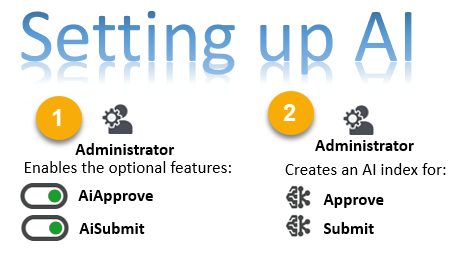
 To allow Inspire to add data to a search index and enable the AI-powered search, an administrator must also enable the ability to create an index.
To allow Inspire to add data to a search index and enable the AI-powered search, an administrator must also enable the ability to create an index.
You can enable one or both of the following indexing options:
- AiApprove. Allows you to create an Approve index. This is used by Inspire to automatically add component content when a user approves or signs a component in the Components browser.
- AiSubmit. Allows you to create a Submit index. This is used by Inspire to automatically add component content to the Submit index when authors Submit and Save a component in the Oxygen editor.
 Next, an administrator must create the actual index. The index stores numerical representations of the data to empower the search to go beyond simple keyword matching and to understand the context and intent behind a search query.
Next, an administrator must create the actual index. The index stores numerical representations of the data to empower the search to go beyond simple keyword matching and to understand the context and intent behind a search query.
You can create one or both of the following indices:
- Approve. Provides a place for Inspire to store data automatically when a user approves or signs a component in the Components browser.
- Submit. Provides a place for Inspire to store data automatically when authors Submit and Save a component in the Oxygen editor.
![]()
![]() Currently, these are the only two types of user actions supported for creating an AI index.
Currently, these are the only two types of user actions supported for creating an AI index.