Delete Components
you can delete a component if it's unlocked. If the component is referenced by another component, you may have to remove the reference before you can delete it. After you delete a component, it's stored in a Deleted Items folder. The deleted component remains in this folder until you explicitly remove it permanently.
 Topics in this article:
Topics in this article:

To delete a component:
 Send a component to the Deleted items folder
Send a component to the Deleted items folder



 Tips and tricks
Tips and tricks
 Deleted Items folder you can:
Deleted Items folder you can:- Export components to save a copy outside of Inspire.
- Restore components to their original folder if it still exists.
- Permanently delete a component to completely remove it from inspire.

 The Update and Delete component permissions are no longer tied together.
The Update and Delete component permissions are no longer tied together.
- If you want to move a component between folders, you must have the Update permission for the component. The Update permission no longer lets you also delete the component by default. You must explicitly have the Delete permission to send the component to the Deleted Items folder.
- If you have permission to delete a component, you can no longer also move the component between folders by default. You must explicitly have the Update permission to move a component.

 Deleting component in folders. If you are deleting multiple components at once by deleting the folder they are stored in, the components must be unlocked.
Deleting component in folders. If you are deleting multiple components at once by deleting the folder they are stored in, the components must be unlocked.
- If you try to delete a folder that contains components with relationships to other components outside the folder being deleted, you will see a warning message.
- You can proceed to delete the folder without needing any special permissions, but you may create invalid relationships.
- For more information, read: Delete a folder.



 Restrictions
Restrictions
You can't delete a component if it's:
 Locked by another user.
Locked by another user.
First, View a component without locking it. The read-only viewer will tell you who has locked it.
Next, ask the user to unlock the file.

 Locked by you
Locked by you
First, Unlock a component.
Next, in the Components browser, click  Refresh.
Refresh.

 Locked by the system
Locked by the system
Inspire locks a component if it's being used in a review or for another internal process.
First, See details and relationships.
Next, do all of the following that apply:
- Remove this component from any active reviews.
- Remove this component from any assignments.
- Complete or cancel associated translation jobs.
- Unapprove the component

 Used in a Project
Used in a Project
First, View projects that reference a component.
Next, remove this component from the project.

 Used in a publishing profile
Used in a publishing profile
A publishing profile lets you specify a component, an export configuration, filters, and XML validation options once so that you can use it repeatedly.
If you try to delete a component that's included in a publishing profile, you see the following message:
Cannot delete components because one or more are used in a publishing profile. Clear all publishing profile references to these components or remove them from your selection and try again.
 You also see this warning if you try to delete a folder that contains a component included in a publishing profile.
You also see this warning if you try to delete a folder that contains a component included in a publishing profile.
You see this warning and you can't delete the component(s).
Do one of the following:
- Update a publishing profile and remove this component
- Delete a publishing profile that includes this component

 Referenced by another component
Referenced by another component
If you want to delete a component that's referenced by another component, you must remove the references in the other components first.



Forcing the deletion of referenced components
![]() Forcing the deletion of referenced components
Forcing the deletion of referenced components
Components can contain references to other components, such as in a map. By default, when you try to delete a component that is referenced in another topic, Inspire does not allow it because those link references will become invalid. If you don't want to remove references to a component before deleting it, or you are having issues and just need to delete a component and break the links anyway, you can allow an administrator to force Inspire to delete the component. For more details, Administrators can read: Allow forced deletions.
If an administrator allows the forced deletion of components:
- Only administrators see the option
- It is shown after you try to delete a component that is referenced in another topic
- You see the option after you select Close on the Application Error screen
- You are asked if you want to force the deletion of the component and break links
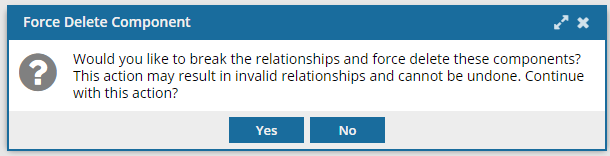
 Restrictions when forcing a deletion
Restrictions when forcing a deletion
- You may not be able to force the deletion of a topic if it is referenced by a locked component.
- An administrator may see an error explaining that they cannot force delete the component because it is referenced by a locked component.
- To force the deletion, you may have to unlock the component that references it first, and then try again.
- The component is moved to the Deleted Items folder.
- Link relationships are broken.
- Components that reference the deleted topic are marked as invalid.
- If you are not also deleting the component that referenced the deleted one, you can use Rebuild all relationships to help resolve linking errors.
If you select No:
- You must manually remove links from other components that reference the one you want to delete.