View a component without locking it
If you don't want to edit the content in a component, you can just view it in Oxygen as Read-Only. This keeps the component unlocked for other users to work in. While you can't edit the content, you can use any of the Oxygen features for displaying content. You can also use the left pane to see the document Outline, and the right pane to see comments and track changes, attributes, and XML validation issues. If you want to make changes, you have options in the toolbar to save a copy for editing.
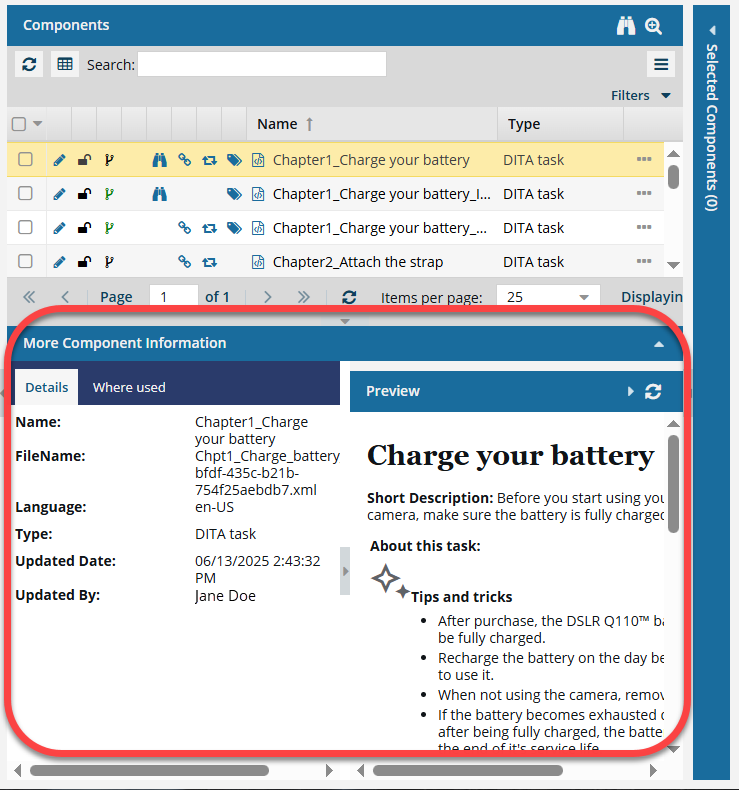
- The Preview pane is always shown no matter which tab you select.
- Use the scroll bar to see more content in the preview.
- You can collapse the Preview pane if you want to make more space for the Details or Where used pan
If the panel isn't open, to expand it, click  the down arrow in the panel's title bar.
the down arrow in the panel's title bar.
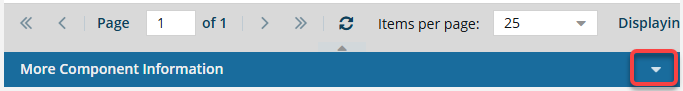


 Tips and tricks
Tips and tricks
- If you want to view two read-only components at the same time, follow the steps in Compare component snapshots side-by-side.
- If you need to see more of the component, you can use the following steps.
- The
 Spell Check option is no longer available when you view a component as Read-Only.
Spell Check option is no longer available when you view a component as Read-Only. - The
 Remove all comments option is no longer available when you view a component as Read-Only.
Remove all comments option is no longer available when you view a component as Read-Only.


To view a component without locking it:

 .
. .
. .
. , and select an option:
, and select an option: , and then select:
, and then select:  , and select one of the following options:
, and select one of the following options: .
. .
.  The filtering values appear in an informational bar above the editor toolbar. Elements and content that have profiling attribute values other than the selected values are hidden.
The filtering values appear in an informational bar above the editor toolbar. Elements and content that have profiling attribute values other than the selected values are hidden. .
.  .
.