Allow forced deletions
Components can contain references to other components, such as in a map. By default, when you try to delete a component that is referenced in another topic, Inspire does not allow it because those link references will become invalid. If you don't want to remove references to a component before deleting it, or you are having issues and just need to delete a component and break the links anyway, you can allow an administrator to force Inspire to delete the component.
 Restrictions when forcing a deletion
Restrictions when forcing a deletion
- You cannot force the deletion of a topic if it is referenced by a locked component. An administrator can request to delete a component that is referenced by other components and see a screen confirming the force delete. If the topic referencing the topic is locked, the force delete won't be completed.
- An administrator sees an error explaining that they cannot force delete the component because it is referenced by a locked component.
- To force the deletion, you must unlock the component that references it first, and then try again.


 Tips and tricks
Tips and tricks
- If you set ForceDeleteAllowed to true and the user is an admin:
- When the admin deletes a component that is referenced, the admin sees a prompt to confirm if they want to delete and break the relationships.
- If the component is referenced by a locked component, you see an error. In this case the component is not deleted. To force the deletion, you must unlock the component that references it first, and then try again.
- If the component is deleted, all components that referenced it are marked as invalid.
- If you are not also deleting the component that referenced the deleted one, you can use Rebuild All Relationships to help resolve linking errors.
- If you set ForceDeleteAllowed to true and the user is NOT an admin:
- Referenced components cannot be deleted.
- If you set ForceDeleteAllowed to false:
- Neither an admin or non-admin can delete components that are referenced.
- You do not need to turn this feature on to force a folder to be deleted. If a user tries to delete a folder that contains components with relationships to other components outside the folder being deleted, they will see a warning message but can proceed to delete the folder without needing any special permissions. For more information, read: Delete a folder.


To allow an administrator to force Inspire to delete a component:
 Update.
Update.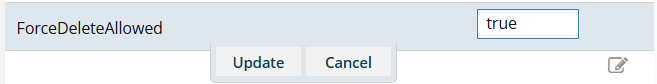
 Admin users must log out and back in to see the changes.
Admin users must log out and back in to see the changes.