Change a valid component relationship
You can change a component relationship even if it isn't invalid using the browse option. This lets you locate components that you want to use for the new relationship. You can change a valid relationship at the component or element level. You can do this action from the Components browser or a project.
 Tips and Tricks
Tips and Tricks
 A content owner or administrator can set permissions to deny access to components or folders. If your permissions to content has been blocked and you are not an administrator, you cannot use the Advanced options in a project's Content pane.
A content owner or administrator can set permissions to deny access to components or folders. If your permissions to content has been blocked and you are not an administrator, you cannot use the Advanced options in a project's Content pane.
- Although you can do this action from the Components browser or a project, these instructions tell you how to do it from the Components browser.
- You can only create relationships to elements with ID values. For more information read Repair component relationships.
- If you aren't sure what to select using the Manage Relationships screen, you can open the component in the Oxygen editor and change the reference in the editor. Follow the steps in Edit a content reference in Oxygen.
- Inspire now supports content references to ditabase topics. A ditabase topic is a composite topic. Before maps, ditabase was used to collect multiple topics and structure them within a single topic file.
- If you use a conref to a ditabase topic, Inspire no longer identifies it as an invalid relationship.
When you repair a self-referencing link, the following syntax is used:
- If a cross-reference is pointing to content in a separate file, Inspire includes the file name:
<filename>#<rootid>/<elementid> - If a cross-reference is pointing to content that exists in the same file, DITA assumes it's the same, so Inspire drops the file name:
#<rootid>/<elementid>
- If a cross-reference is pointing to content in a separate file, Inspire includes the file name:

To change a valid component relationship:

 You can also click
You can also click  the Options menu, select
the Options menu, select 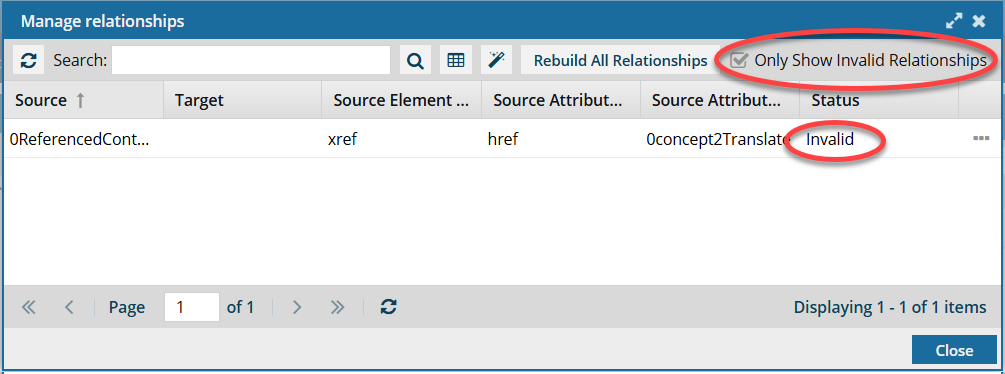
 By default, when you open the
By default, when you open the 
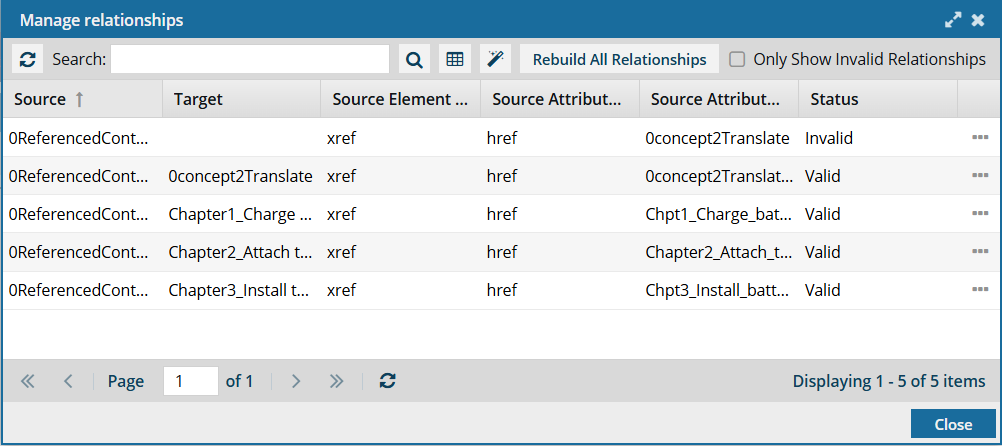
 When you complete a task that triggers a notification, such as changing relationships, the Slack and email message bodies contain:
When you complete a task that triggers a notification, such as changing relationships, the Slack and email message bodies contain: