Work with folder permissions
Since all content is stored in folders, you can grant specific permissions to user who you want to access the content in the folder. If a folder has permissions set on it, and a user doesn't have permissions to it, then the user cannot work with the content or manage the folder.
 Tips and tricks
Tips and tricks
- You can create a report that lists the account names of users who can access a folder you have set permissions on. The report details tell you the last date and time when the user logged in and their permission level for the selected folder. Follow the steps in: Create an access control report for a folder.


How are folder permissions set?
In the  Components browser, you can select the folder and use the
Components browser, you can select the folder and use the  Options menu to select Permissions... and see the folder's permission settings.
Options menu to select Permissions... and see the folder's permission settings.
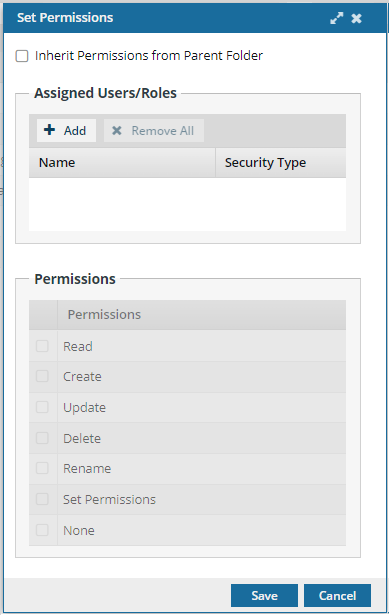
 For more details on setting permissions, follow the steps in Set folder permissions.
For more details on setting permissions, follow the steps in Set folder permissions.
- Creating folders
- If you are creating a root folder, by default System and Application Administrators have all permissions to access the new folder.
- System and Application Administrators can update folder permissions to give access to other roles and users.
- For more information, follow the steps in Create a root folder.
- If you are not creating a root folder, by default the permissions are set to the same as the parent folder.
- For more information, follow the steps in Create a component folder.
- If you are creating a root folder, by default System and Application Administrators have all permissions to access the new folder.
- Moving folders
- If the folder you're moving has the Inherit permissions from Parent Folder option selected, the folder's permissions are reset to match the permissions of the new parent folder.
- If the folder you're moving does not have the Inherit permissions from Parent Folder option selected, the folder's permissions aren't modified.
- For more information on moving component folders, follow the steps in Move a folder into another folder.
- For more information on moving a folder to the root level, follow the steps in Move a folder to be a root folder.
- Update Folder Permissions
- If the folder you're updating has the Inherit permissions from Parent Folder option selected, after you make changes to the folder's permissions, they are reset to match the permissions of the parent folder. In this scenario your changes are lost unless you clear the Inherit permissions from Parent Folder option.
- If the folder you're updating does not have the Inherit permissions from Parent Folder option selected, the folder's permissions are set to the changes you made on the Set Permissions screen.
- For more information, follow the steps on Set folder permissions.