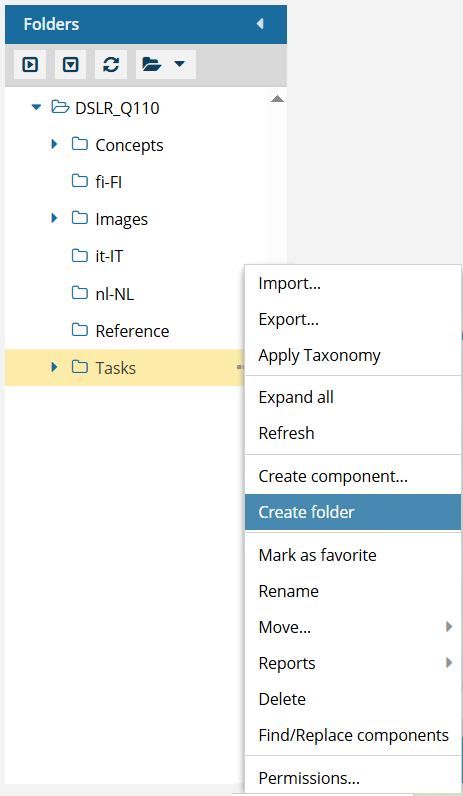Create a component folder
You can add folders in the Components browser to organize content to meet the needs of your organization. You can add a folder using the toolbar, the Options menu, or the right-click option. Component folders are always inserted as a sub-folder underneath the folder you select.
 Tips and tricks
Tips and tricksCreating parent folders
If you want to create a parent folder at the same level as the system folders Deleted Items and External References, follow the instructions in Create a root folder.

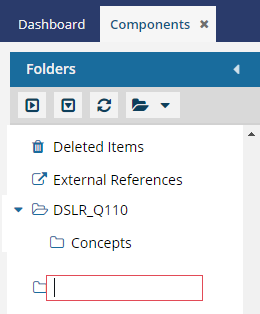

Refreshing folders
There are two ways to refresh the folder list:
- Refresh all folders—To update the entire folder hierarchy, go to the Folders toolbar and select
 the Refresh (all) option.
the Refresh (all) option. - Refresh one folder—To refresh the data for one folder only, select the folder, click
 the Options menu, and select Refresh. Inspire only refreshes the selected folder and shows only the first level of sub-folders and components it contains.
the Options menu, and select Refresh. Inspire only refreshes the selected folder and shows only the first level of sub-folders and components it contains.


 and select
and select 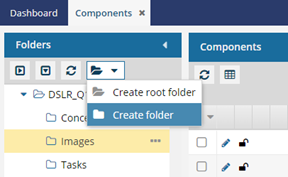
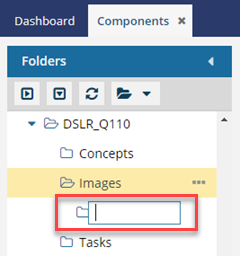
 Results: Inspire refreshes the folder hierarchy.
Results: Inspire refreshes the folder hierarchy.  Working with folder permissions
Working with folder permissions