Release Notes 2021.3.7.0
The October 6, 2021 release of the GlobalLink Vasont Inspire CCMS is available!
What's in this release?
Note: If you have trouble accessing Inspire, you might need to clear your browser cache. With your browser open:
- Press Ctrl+Shift+Del.
- From the Time range list, select All time, and then select all checkboxes.
- Close the browser.
- Try to access Inspire again.
Enhancements to Component management
- Use the new Branching options

- Refresh references in any topic in the Oxygen editor

- See your changes to the Components tab when you re-open it
- In the Components browser, when you make any of the following changes to your layout, Inspire remembers the settings:
- Resizing Folders, Components (grid columns), Selected Components, and Content Details
- Which columns are displayed in the Component’s grid
- The order of columns in the component’s grid
Enhancements to collaborative reviews
- Find a review with Advanced Search
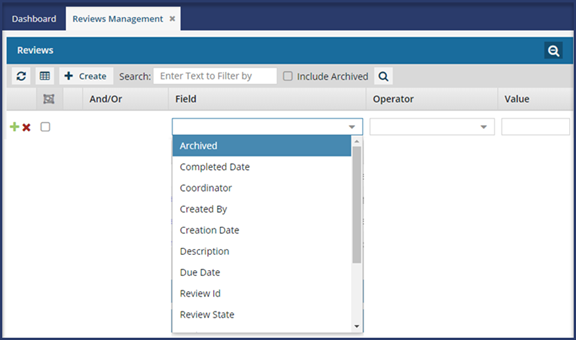
For greater search flexibility, you can use the Advanced Search query builder to find a review. To help you quickly identify reviews that are overdue, you can now:
- See the state of all reviewers in a selected review
- See the state of a reviewer in all the reviews they are part of
- Search on a state and combine it with other criteria
For more information, read: Use advanced search to find a review
- Export Advanced search results
 Exporting results from an advanced search to a CSV file includes all individual reviewer’s statuses.
Exporting results from an advanced search to a CSV file includes all individual reviewer’s statuses.- Expand the new Review panels

Enhancements to translation management
- Build queries on the Translations Management tab
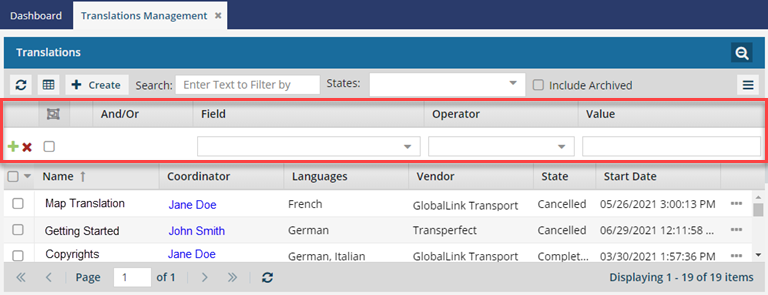
- Include states in your search results
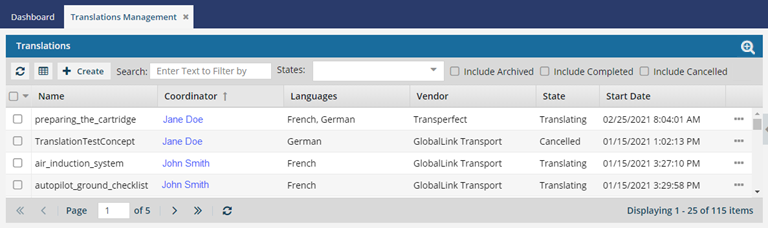
Other enhancements
- Understand system roles
- As a GlobalLink Vasont Inspire administrator, you can update roles that manage user access to content and features. For security purposes, the Delete and Update features are not available for the following system roles:
- Download a list of all project details
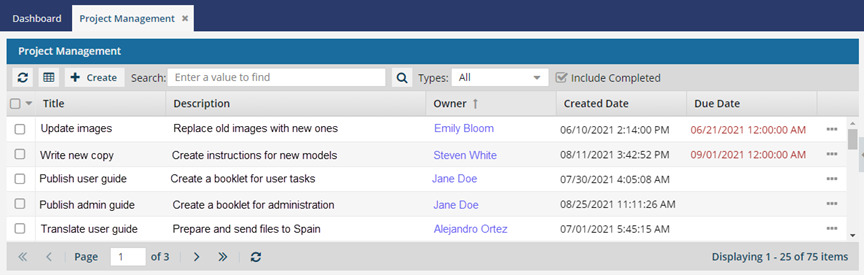
 is now available in the Oxygen toolbar. Clicking the refresh button loads all referenced content. This is helpful if you want to update the conref information in a topic.
is now available in the Oxygen toolbar. Clicking the refresh button loads all referenced content. This is helpful if you want to update the conref information in a topic.