Add a manual integration method
As an administrator, you can create a translation integration method called Manual to let translation coordinators know that Inspire isn't communicating with an external application when content is ready to be translated. A manual integration method means you'll need to manually export a zip file of the translation job components and then send the zip file yourself to the translation vendor. When complete the vendor can deliver back a zip file which you'll need to import.
 Tips and tricks
Tips and tricks
 You must be an Administrator to work with translation integration methods.
You must be an Administrator to work with translation integration methods.- If you want to integrate with GlobalLink Enterprise (formerly known as Project Director) using a transmission tool built for this purpose, follow the steps in Add a GlobalLink Portal integration method.
 GlobalLink Portal was formerly known as GlobalLink Transport.
GlobalLink Portal was formerly known as GlobalLink Transport. - If you want to integrate with GlobalLink Enterprise using the GlobalLink Connect API, follow the steps in Add a GlobalLink Connect integration method.
- If you want to integrate with GlobalLink Enterprise using the REST API (web service), follow the steps in Add a GlobalLink Rest API integration method.

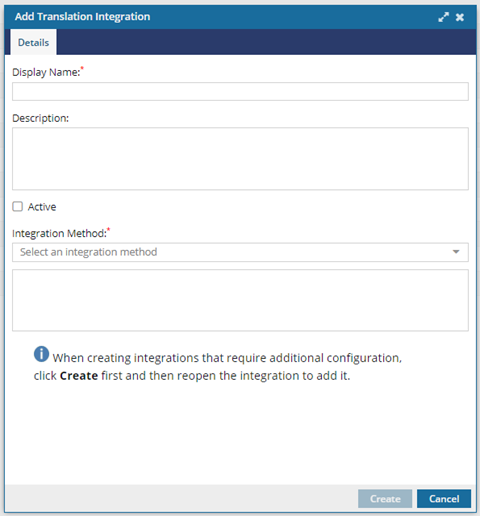
 For GlobalLink RestAPIs, you can only Authenticate your integration and Edit the configuration after you create the method. However, for manual integrations, these options aren't necessary and can't be used.
For GlobalLink RestAPIs, you can only Authenticate your integration and Edit the configuration after you create the method. However, for manual integrations, these options aren't necessary and can't be used.


To add a manual integration method:

 Results: You see the new method listed on the
Results: You see the new method listed on the