Develop content in the editor
When you're developing content in the Oxygen-based editor, you have a rich set of tools to use, including formatting options, change tracking, and session sharing. You can organize content into tables and lists, and insert images, equations, and comments. If you're working with longer documents you can use search tools, and quickly find and replace words. To reuse content, you can add links to documents or web pages, as well as inserting text with content and key references.
 Inspire supports concurrent editing so multiple Inspire users can edit the same component at the same time. This is useful when you need to have multiple team members complete a review simultaneously. For more information, read Share an editing session.
Inspire supports concurrent editing so multiple Inspire users can edit the same component at the same time. This is useful when you need to have multiple team members complete a review simultaneously. For more information, read Share an editing session.
 You can also use the Oxygen editor to work in markdown files. After you import a markdown file as component, you can edit the content even though it's stored as a Binary file. Follow the steps in Open a markdown component for editing.
You can also use the Oxygen editor to work in markdown files. After you import a markdown file as component, you can edit the content even though it's stored as a Binary file. Follow the steps in Open a markdown component for editing.

 Before you begin
Before you begin
Your ability to access the following Oxygen features may vary depending on how they are configured by an administrator:
- Change tracking: An administrator can force Change tracking to stay on or off.
- Accept and reject changes: An administrator can disable the use of the Accept and Reject options that are available when Change tracking is on.
- Delete another user's comments: An administrator can allow the Remove button to be active even if he current user editing the component did not create the comment.
- Edit XML source mode: An administrator can hide the Edit XML Source option.
- Enter a comment when selecting
 Save and Submit. An administrator can enable this feature to let you add a comment when checking in changes to a component. You see the Component Comment screen:
Save and Submit. An administrator can enable this feature to let you add a comment when checking in changes to a component. You see the Component Comment screen: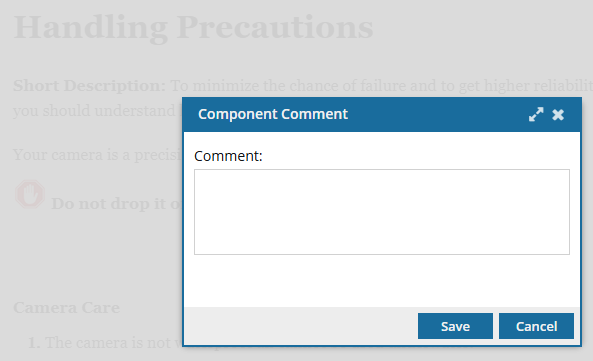
 The comment is optional. To leave it blank and save your changes, click Save.
The comment is optional. To leave it blank and save your changes, click Save.You see comments left by users in the Component Details screen, on the History tab.
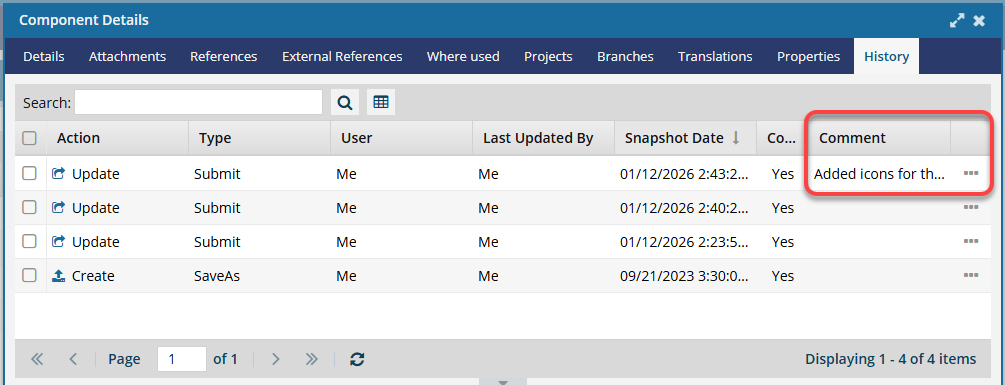


 Important notes:
Important notes:
- These permissions are set on a per user or role basis.
- These permissions do not apply to components in a review.
For a full explanation, read Understand Oxygen behavior.
![]() Administrators can follow the steps in: Grant permissions to options in Oxygen.
Administrators can follow the steps in: Grant permissions to options in Oxygen.