Manage reviews
As a review coordinator you can see a list of reviews that you create on the Reviews Management tab. If you have review coordinator permissions for your organization you can also see reviews created by other coordinators. From this tab you can also create new reviews and work with existing reviews.

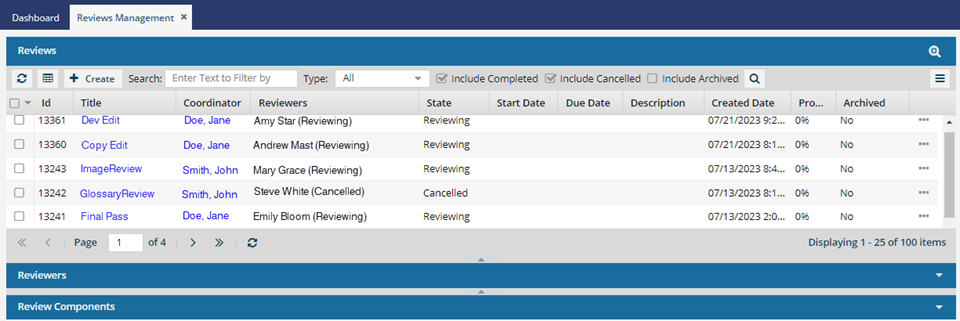
 Tips and tricks
Tips and tricks
- For more details about the Reviews Management tab, read Things you can do on the Reviews tab.
- By default, the Id column is now shown.
- You can sort by this column.
- You can hide this column.
- You can select a new option to use a global overdue notification configuration. This allows you to configure overdue notification settings once and apply the settings to all project work and reviews.
 Understand the new Global overdue notification setting
Understand the new Global overdue notification setting  By default, files being reviewed are locked with
By default, files being reviewed are locked with  a system lock that was only removed after the review was completed or cancelled. However, administrators can customize Inspire to allow for the following behavior:
a system lock that was only removed after the review was completed or cancelled. However, administrators can customize Inspire to allow for the following behavior:- If a user is an administrator or has been added to the can_unlock_system module property, they can unlock a component with a red system lock after it's been included in a review.
- The component being reviewed is unlocked and remains in the review.
- Any changes made before the component is unlocked are lost.
- Users can then edit the content while it's in a review, and this may cause issues when the review is completed.
