Work with completed reviews
As a review coordinator, you can end a review by cancelling or completing it when the review has a State of Reviewing or Resolving. If you cancel a review while users are still reviewing, Inspire lets them know they can't access or evaluate the content and all comments and changes are lost. If you let all reviewers work until they mark their individual reviews Completed, the entire review moves to a state of Resolving. At this point you have the option of doing your own review, and you're also required to accept or reject all changes and remove all comments. After you save all components in the review without any pending changes or comments, the review must be approved. After the Approver decides to approve some, all, or none of the components in the review, Inspire marks the entire review as Completed.
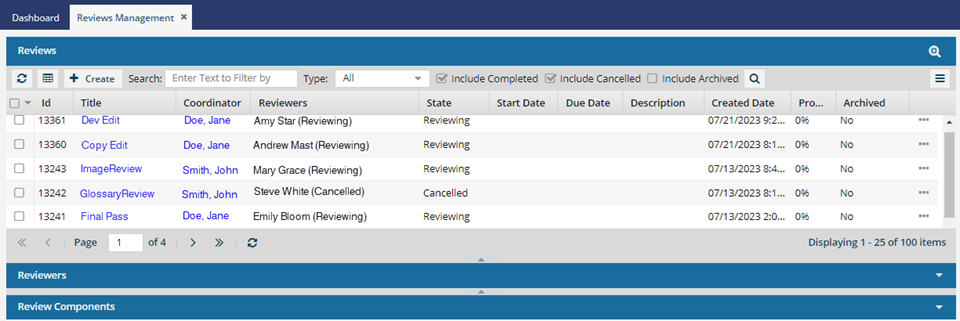

- See at-a-glance how many reviews you have by sorting the list by Coordinator
- Determine if you need to resolve a review by looking in State
- Know if you can cancel a review if the review's State column says Reviewing or Resolving
- See which users are notified when you cancel a review by looking in the Reviewers column
- Filter the list by including or excluding a review in any of the following State:
- Completed
- Cancelled
- Archived
Archive vs. Delete
- Archive
- You can hide completed reviews so they don't appear in the list of reviews on the Reviews Management tab. This action helps you find reviews by limiting the list to ones that are still actively being worked on. You can hide a Cancelled or Completed review by archiving it. Hidden archived reviews can be added back into the list if you need to access them again. You must archive a review first before you can delete it.
- Delete
- After you archive a review, it can be removed from Inspire. Like an archived review, deleted reviews don't appear in the list on the Reviews Management tab. Unlike archived reviews, deleted reviews can't be accessed again. You can't delete a review until after you archive it.