Resolve and approve a review
When all users mark their individual reviews Completed, the review moves to a state of Resolving. At this point, the review Coordinator is required to accept or reject all changes and remove all comments. While in the state of Resolving, the review Coordinator can also edit or delete their own messages in discussions relating to the review. After saving the review, the Approver must complete the Review Approval screen before Inspire marks the review as Completed.
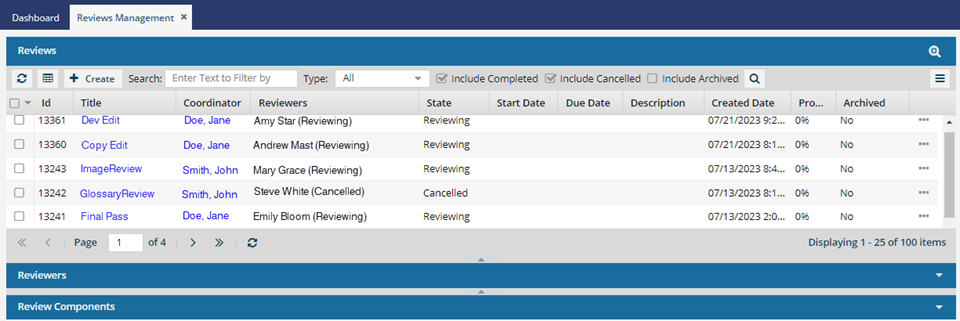
 On the Reviews Management tab, you can:
On the Reviews Management tab, you can: - See at-a-glance how many reviews you have by sorting the list by Coordinator
- Determine if you need to resolve a review by looking in State
- See which users participated in a review by looking in the Reviewers column
- Filter the list by including or excluding a review in any of the following State:
- Completed
- Cancelled
- Archived

 Approvers
Approvers
- If you are assigned as the Approver for a review, you can see that review on the Reviews Management tab now even if you are not an Administrator.
- If you are assigned as the Approver for a review but you are not an Administrator, the review Coordinator, or an active Reviewer:
- You have read only access in the review editor.
- You have read only access to review details.