Manage component schemas
In the Oxygen XML Editor used in Inspire, the rules defined in your schema report errors and warnings during automatic and manual validations. This validation helps authors maintain the structural integrity of XML documents. Inspire provides the framework for basic XML validation, but you can also specify a customized schema.
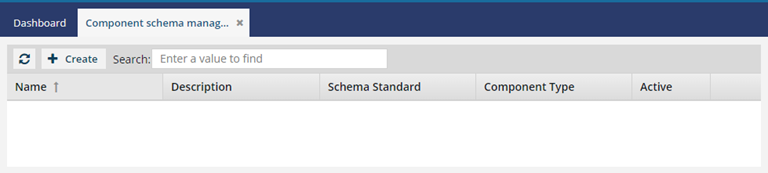
![]() Before you can create a new schema, do one of the following:
Before you can create a new schema, do one of the following:
- Follow the steps in Allow the use of a custom schema.
- Contact support to enable the use of a custom schema by sending email to: GlobalLinkCCMS-Support@TransPerfect.com.
How Inspire uses schema frameworks:
- Inspire provides a basic XML framework.
- Optionally, you can store a custom framework in Inspire.
- To use the framework, when you're storing it in Inspire, you must select the Active option.
- You must ensure all Active frameworks have valid framework zip file attached.
- You can Create a component type configuration for different structures in your custom schema.
- Inspire uses component type configurations when you import documents into the system.
- When you want to work in the Oxygen-based editor, before starting the Oxygen editor, Inspire downloads all frameworks marked as Active.
- In the Oxygen editor, during automatic and manual validations, warnings and errors are reported if the XML markup breaks the rules defined in the Active schema that is associated with the component type's public identifier.
 All schemas marked as Active can be used for validation at the same time. The ability to use more than one customized framework at once allows you to choose which framework should be used on a component level without having to constantly manage making a schema active or not. Inspire knows which framework to use when validating a component by looking in the component type's configuration in the public identifier field.
All schemas marked as Active can be used for validation at the same time. The ability to use more than one customized framework at once allows you to choose which framework should be used on a component level without having to constantly manage making a schema active or not. Inspire knows which framework to use when validating a component by looking in the component type's configuration in the public identifier field.
- To set the component type's public identifier, read Configure component types.
- For example, if you have a different framework for each genre of book you publish, you would:
- Save each schema framework in Inspire (Create a custom schema).
- FictionBook schema
- NonFictionBook schema
- YouthBook schema
- Create a component type configuration for each structure in each schema.
- For the FictionBook schema, you can create a component type configuration called "Fiction Topic" with a public identifier of FictionBook.
- For the NonFictionBook schema, you can create a component type configuration called "Non-Fiction Topic" with a public identifier of NonFictionBook.
- For the YouthBook schema, you can create a component type configuration called "Youth Topic" with a public identifier of YouthBook.
- Let authors know which topic types to use:
- Authors writing a fiction book would create content in a "Fiction Topic". Using the public identifier, Inspire knows to validate a "Fiction Topic" with the FictionBook schema.
- Authors writing a non-fiction book would create content in a "Non-Fiction Topic". Using the public identifier, Inspire knows to validate a "Non-Fiction Topic" with the NonFictionBook schema.
- Authors writing a children's book would create content in a "Youth Topic". Using the public identifier, Inspire knows to validate a "Youth Topic" with the YouthBook schema.
- Authors writing a historical fiction book which is both fiction and non-fiction could create content in a generic "DITA-Topic" which uses a public identifier of Oasis. This is a default framework that Inspire provides.
- Save each schema framework in Inspire (Create a custom schema).
- To see how authors validate XML components in the Oxygen editor: