View a completed review
You can open a completed review to see the final version of the components after reviewers and review coordinators have completed their review.
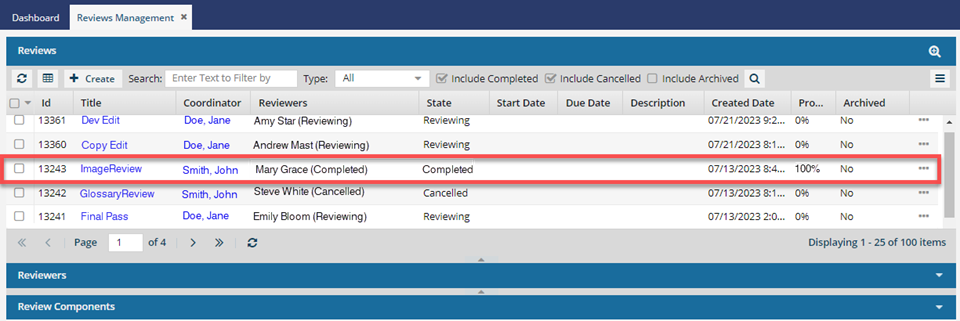

To view a completed review:
You can open a completed review to see the final version of the components after reviewers and review coordinators have completed their review.
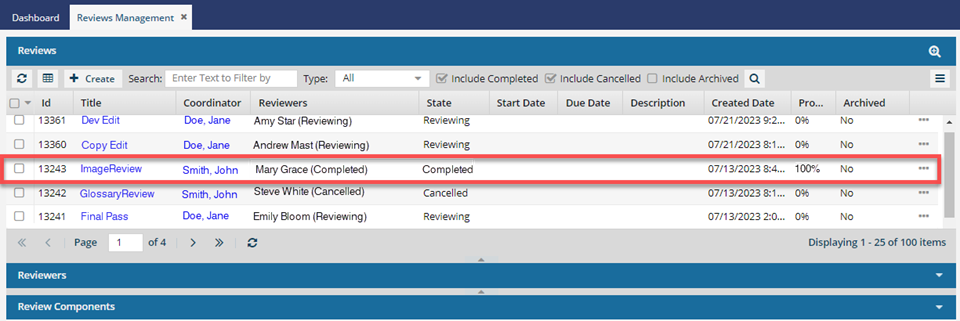

To view a completed review: