Create a project
You can use a project to collect components, participants, and assignments that you need to meet a specific goal. When you create a project, Inspire assigns you as the project owner. You can use a project to create a project team and assign components to team members for various tasks.
- Do I have to know all of the team members before I can create a project?
- No, you can create a project with just a Title, and then go back later and add the participants, due dates, and components.
- What if the components haven't been created yet?
- You can have a project with a goal of creating components. In this case, just make sure to create a project from the Projects Management tab. Then you can add the components as you need them.
- While creating a project, can I create the components I need?
- Yes, you can create a component when you are creating the project. Make sure to select a folder that you want to use as the source of your project files.
- How can I find a component if I have created a lot of topics?
- You can use any of the following ways to find an existing component to add to your project:
- Browse
- Search and Advanced search
- Build and use queries
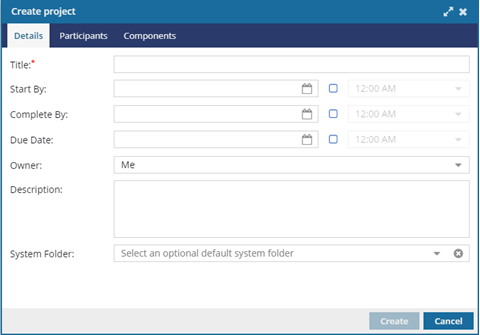
 When you create or update a project, you can now specify a default System Folder to avoid navigating through the entire folder structure when you need to select a folder location. When working with that project, if you do any of the following actions, the folder navigation pane opens to the Default system folder instead of showing the entire folder hierarchy:
When you create or update a project, you can now specify a default System Folder to avoid navigating through the entire folder structure when you need to select a folder location. When working with that project, if you do any of the following actions, the folder navigation pane opens to the Default system folder instead of showing the entire folder hierarchy:- Create a project
- Save As
- Save as a copy
- Save as a branch
- Import a component