Work with video in Oxygen
When working in the Oxygen-based editor, you can insert a video into a topic. The video displays in the topic with playback controls. You can watch the video in Oxygen to make sure it's the one you want.
 Tips and tricks
Tips and tricks
 You can choose how to reference a video.
You can choose how to reference a video.
 Import the video so that it's stored in Inspire, and referenced internally.
Import the video so that it's stored in Inspire, and referenced internally.  Specify a URL in the Oxygen editor instead of importing the file.
Specify a URL in the Oxygen editor instead of importing the file.

The video is always included whenever you take an action on the topic, such as when publishing.
- When working with videos in the Oxygen-based editor, you can:
- Insert a reference to a video
- See the video as an object
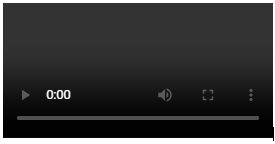
- Use playback controls to watch the video in the Oxygen editor
 You may have to Save and Submit, and then re-open the topic to view the initial screen of the video or play it.
You may have to Save and Submit, and then re-open the topic to view the initial screen of the video or play it. - Move the video inside the component
- Format the video using attributes like height, width, and scaling. Follow the steps in Format an image.
When working with videos in the Oxygen-based editor, you can't:
- Drag and drop a video file into a topic

Video files stored in Inspire
After you store a video in Inspire in a binary format, you can insert it into your content. Inspire stores images as binary which means you can't edit the image in Inspire or Oxygen.
- For Inspire videos, Oxygen saves the video as an object element, with the video file name in the data attribute and an outputclass attribute of video.
For example:
<object data="Change_Battery_680bc229-7dfe-4ba9-bc01-25d3b376cfeb.mp4" outputclass="video"/>

![]() Supported file formats.
Supported file formats.
You can import the following video formats into Inspire:
- MP4. This is an MPEG-4 video file format. MP4s are one of the more common video file formats used for downloading and streaming videos.
- WebM. This is an open video format introduced by Google for multimedia content, such as audio and video. This format can store media files according to compression standards to optimize online streaming.
- OGG. The OGG container format is a multimedia format that supports multiple streams of video, audio, text, and metadata. The individual streams may be compressed with different compression methods, including Theora (video), Vorbis (audio), Opus (audio), FLAC (audio), and OGGPCM (audio).
If your file format isn't supported, you can insert a URL link to the video instead of importing it into Inspire. Follow the steps in Insert an external video.
External Video
If you don't want to manage a video file in Inspire, you can insert an image into a topic by specifying the address where it's located using a URL. This displays the video in Oxygen but does not store the image in Inspire. whenever you take an action on the topic, such as when publishing.
- For external videos, Oxygen saves the video as an object element, with the URL in the data attribute and an outputclass attribute of video.
- For example,
<object data="http://UTF-8#kpvalbx=_XtWRZN_SMZGB0PEP_8a16A8_39" outputclass="video"/>
- For example,
 You must have permission to use the URL. If the URL is restricted or locked, the video won't play.
You must have permission to use the URL. If the URL is restricted or locked, the video won't play. You must use a valid URL that has 2000 characters or less. Otherwise, you will see an error message.
You must use a valid URL that has 2000 characters or less. Otherwise, you will see an error message.