Update the new content Zoomin webhooks
As an Inspire administrator, you can configure webhooks to allow Zoomin content to be created in Inspire as a new component and saved in an Inspire folder. You must provide digital authentication credentials (secrets) for the data to be transferred. Then you can add the new component to an existing Inspire project and assign an activity if necessary.
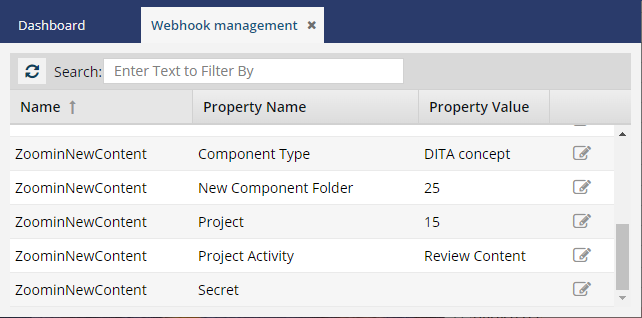
- Component Type - this Property Name identifies the webhook as type of component inside of Inspire. When data is sent from Zoomin to Inspire, you need to specify the component type that uses an appropriate format for the Zoomin content being sent.
- This is required. If you don't specify a component type the Zoomin request fails.
 To select a component type in Inspire, it must already exist. If you need a new component type and haven't created it yet, follow the steps in Configure component types.
To select a component type in Inspire, it must already exist. If you need a new component type and haven't created it yet, follow the steps in Configure component types.
- New Component Folder - this Property Name identifies the webhook as a location inside of Inspire. When data is sent from Zoomin to Inspire, you must specify an Inspire folder where the data can be saved.
- This is required. If you don't specify an Inspire folder the Zoomin request fails.
 Folder locations in Inspire are represented in the webhook by a numerical value.
Folder locations in Inspire are represented in the webhook by a numerical value.
- Project - this Property Name identifies the webhook as a location inside of Inspire.
- This webhook is optional.
 To specify an Inspire project for a webhook, it must already exist. If you haven't created the project yet, follow the steps in Create a project.
To specify an Inspire project for a webhook, it must already exist. If you haven't created the project yet, follow the steps in Create a project. Projects in Inspire are represented in the webhook by a numerical value.
Projects in Inspire are represented in the webhook by a numerical value.
- Project Activity - this Property Name identifies the webhook as a project activity used in Inspire. When data is sent from Zoomin to Inspire, you can specify what the project goal is by using an activity for Inspire projects.
- This webhook is optional.
- Secret - this Property Name identifies the webhook as digital authentication credentials (secrets) that are a private piece of information. A secret acts as a key to unlock protected resources, applications, and containers. Secrets can be passwords, keys, APIs, and tokens for use in applications and services. When data is sent from Zoomin to Inspire, you must specify the unique secret for your company.
- This is required. If you don't specify the correct secret the Zoomin request fails.
![]() The information in Property Value is unique to your company's connection with the external app.
The information in Property Value is unique to your company's connection with the external app.
- If you use a Property Value that isn't correct, especially for Secret, Inspire won't be able to communicate with the external app.
- If you aren't sure what to use, contact your account manager or Vasont support by email at: GlobalLinkCCMS-Support@TransPerfect.com.