Update a translation integration method
As an administrator, you can update a method to let translation coordinators know if and how Inspire is communicating with an external application when content is ready to be translated.
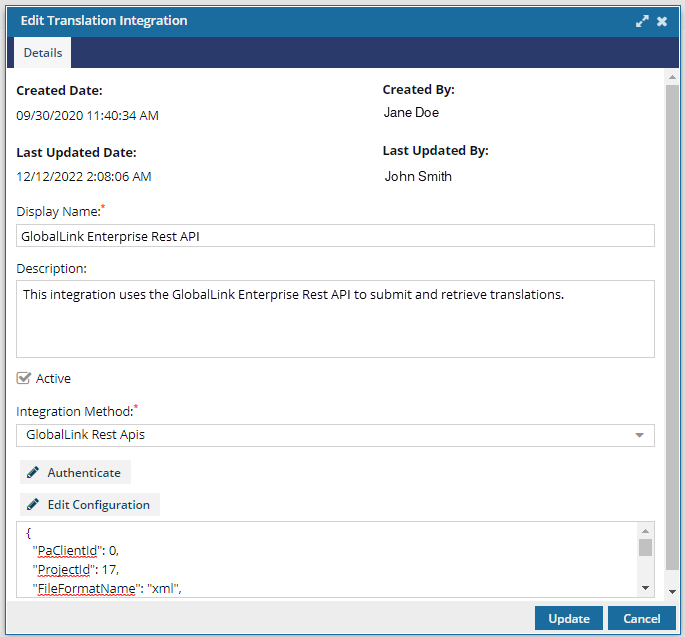
 Project Director has been renamed to GlobalLink Enterprise.
Project Director has been renamed to GlobalLink Enterprise.

 Before you begin
Before you begin
- If you want to enable quotes for a translation integration method, follow the steps in: Configure a PD Rest Integration Method for quotes.


To update a translation integration method:
-
From the
 Administration menu, select Translation Settings, and then Translation integration management.
Administration menu, select Translation Settings, and then Translation integration management.
- On the Translation integration management tab, double click the integration method you want to edit.
- On the Edit Translation Integration screen, in Display Name, update the title using 50 characters or less
- Optionally, in Description, edit text to help further identify the method, such as when it should be used, in 1000 characters or less.
- If you want coordinators to be able to select this method, select the Active checkbox.
- In Integration Method, select an option.
- If you're updating a GlobalLink Rest Apis method, follow the steps in:
- On the Edit Translation Integration screen, click Update.