Run reports on folders
A folder lets you organize components in a way that meets the needs of your documentation development process. You can get more details on what a folder contains and the users who are accessing it by creating reports.
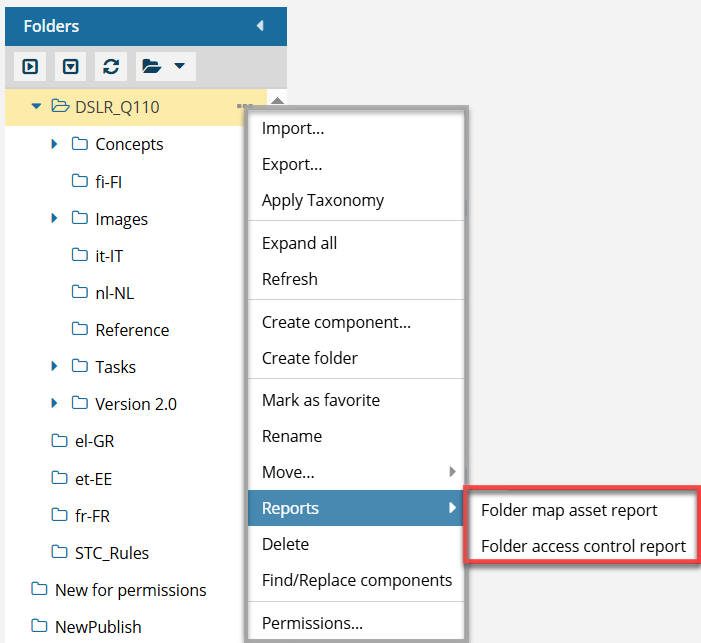
You can run the following types of reports on a folder:
- Folder map asset report. Create a report with details about all bookmap components stored in the selected folder. You can choose to include or exclude subfolders and folders for translations.
- Folder access control report. Create a report that lists the account names of users who have accessed the selected folder. The details tell you the last date and time when the user logged in and their permission level for the selected folder.

The report options are available in the following places:
- The folder's
 Option menu
Option menu - The folder's right-click menu