Retrieve translated files with delivery issues
After you send components to GlobalLink Enterprise (formerly known as Project Director) for translation, you can use an option to try and retrieve translated files that weren't imported back into Inspire properly. Don't use this feature in place of the PD Rest API functionality of automatic retrieval of translation job files using webhooks. Please allow the job to complete normally.
![]() Before you begin
Before you begin
- You must be an Administrator or the Translation Coordinator for the job to see this option.
- Project Director has been renamed to GlobalLink Enterprise.
- This option only works for jobs sent to GlobalLink Enterprise.

 To import translated files from any vendor into Inspire, you can go to the
To import translated files from any vendor into Inspire, you can go to the  Translations tab, find the translation job, and use
Translations tab, find the translation job, and use  the Options menu to select Import Translation... For more information, read, Import translated components.
the Options menu to select Import Translation... For more information, read, Import translated components.

To retrieve translated files with delivery issues:
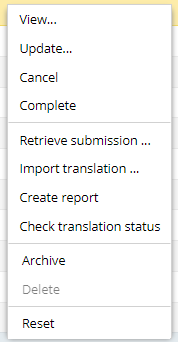
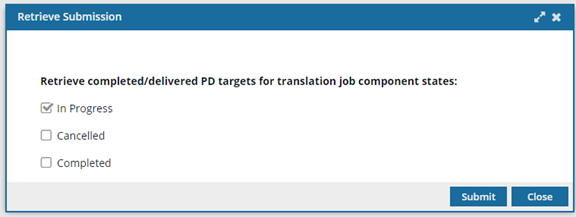
 If a submission has a status of
If a submission has a status of  Results:
Results: