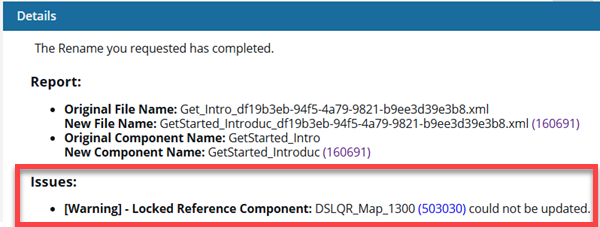You can change a component's display name and file name if necessary. Changing the Component Name affects the name you see in the Component's browser. Changing the File Name changes the name you see when referencing a component. You can't change the GUID part of a File Name.
 An Inspire administrator can define at the user and role level whether the Rename... action is available.
An Inspire administrator can define at the user and role level whether the Rename... action is available.
 By default, only administrators can rename components in Inspire.
By default, only administrators can rename components in Inspire.- You can see the Rename... option only if you're an administrator or have the can_rename_file module property.
- The ability to change a topic title in Oxygen is not affected by this module property.
- The ability to change a folder name is not affected by this module property.
After you change a component name, it's added to the Changeset list with the following properties:
After you change a file name, it's added to the Changeset list with the following properties:

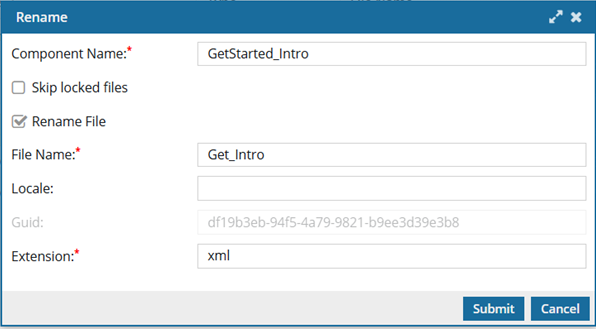
 Tips and tricks
Tips and tricks


To rename a component in the Component's browser:
-
Click
 Components.
Components.
-
In the Folders pane, select the folder that contains the component you want to rename.
-
In the Component's grid, click the component's
 Options menu, select Actions, and then select Rename...
Options menu, select Actions, and then select Rename...
-
On the Rename screen, to change the display name, in Component Name, do one of the following:
-
Optionally, to force a file to be renamed even if it's referenced by another component that is locked, select Skip locked files. By default, this option is not selected.
 Warnings
Warnings:
- If if the component you are renaming is referenced by another component that is locked, you see a warning.
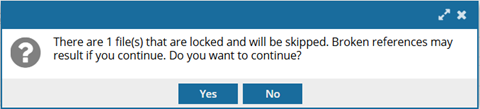
- To force the rename and potentially allow references to be broken because the locked component cannot be updated to the new name, click Yes.
- To return to the Rename screen and clear the Skip locked files option, click No.
- This option is ONLY available in the Components browser and in Project Management from
 the Options and right-click menus.
the Options and right-click menus.
- This options is NOT available when you select Rename on the Selected Components panel.
-
Optionally, you can also change the text label and extension of the File Name.
-
Select Rename File.
-
In File Name, edit the text.
 File naming guidelines:
File naming guidelines:
- If possible, try to avoid using DITA control characters such as square brackets ([]) and slashes (/) in the name.
- Use a File Name of 150 characters or less. The File Name and GUID together must not exceed 200 characters.
-
Optionally, in Locale, you can specify the language region.
 Locale guidelines:
Locale guidelines:
- You must enter 5 characters using a pattern of aa-AA
- For example, if this component is in Spanish, you would enter es-ES.
- The language region must exist in Inspire. If you're an administrator, follow the steps in Create a language definition.
- The Locale you enter is appended to the File Name. For example, {filename}_{locale}_{GUID}.{extension}
-
The GUID is displayed but you cannot edit it. This is the part of the File Name that makes it unique.
-
Optionally, in Extension, you can edit the text to add different characters that represent a file type.
 Extension guidelines:
Extension guidelines:
- Use caution when changing a file's extension. This action changes the way Inspire and programs on your computer read the file.
- You don't need to enter a period before the extension.
-
Click Submit.
-
On the confirmation screen, review the number of files that reference this component and will be updated with the new Component Name and the File Name, if changed.
-
On the confirmation screen, click Yes.
 Results:
Results: Inspire refreshes the component hierarchy.

If the component you renamed was referenced by another component that was locked, and you clicked Yes to continue with the rename operation, you can view the notification to see a warning for each file that was skipped.
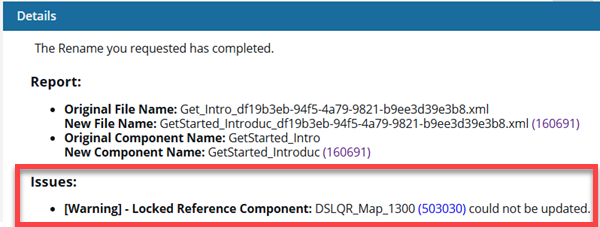
For help viewing a notification, follow the steps in Open and manage messages on the Notifications tab.
![]() An Inspire administrator can define at the user and role level whether the Rename... action is available.
An Inspire administrator can define at the user and role level whether the Rename... action is available.  By default, only administrators can rename components in Inspire.
By default, only administrators can rename components in Inspire.
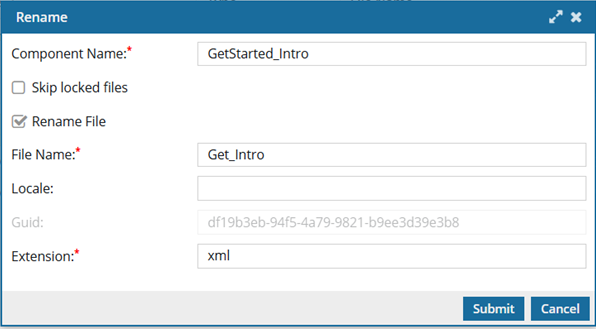
 Tips and tricks
Tips and tricks


 Options menu, select
Options menu, select  The Component Name cannot be more than 100 characters.
The Component Name cannot be more than 100 characters.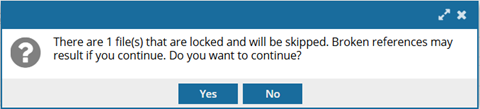
 Extension guidelines:
Extension guidelines: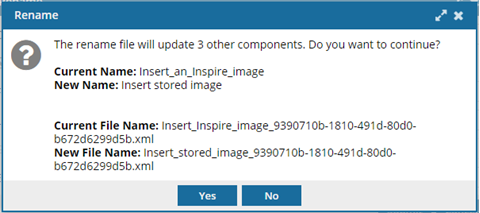
 Results:
Results: