Rename multiple components at the same time
You can change a component's display name and file name if necessary. If you want to rename a group of files to add the same prefix to all of them, you can use the Selected Components pane. By clicking Rename Files, you can add a prefix to all the component display and files names, and rename all file names to the prefix only.
 If you want to name each of the files you've selected to something different instead of just adding a prefix, you must rename them one at a time. Follow the steps in Rename a component.
If you want to name each of the files you've selected to something different instead of just adding a prefix, you must rename them one at a time. Follow the steps in Rename a component.
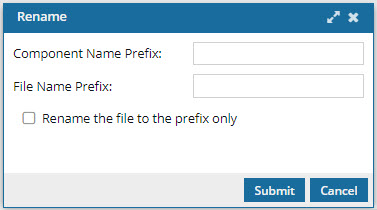

To rename multiple components at the same time:

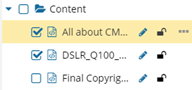

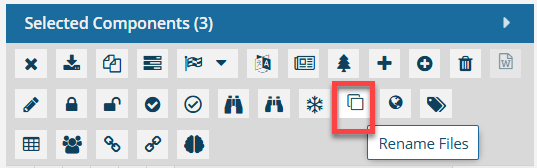
 For example, if you have a topic with a Component name of "Handling Precautions", and a file name of "Handle_Precautions_l5kjsdf890754olsjkh.xml":
For example, if you have a topic with a Component name of "Handling Precautions", and a file name of "Handle_Precautions_l5kjsdf890754olsjkh.xml": Results:
Results: 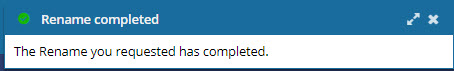
 Refresh.
Refresh.