Manage project assignments
When you create a project, Inspire assigns you as the project owner. You can use a project to create a team of collaborators and to assign components to team members for various tasks. As work progresses, you can view details about content development in the assignments you've created. You can also modify, complete, or remove an assignment.
 Tips and tricks
Tips and tricks
- You can also manage your project assignment from the Dashboard tab.
- All the options you have when opening an assignment are available on the Dashboard.
- For more details, read View recent activity on the Dashboard.
- After you open a project, you can refresh the Assignments and Workflow panes to see the most up-to-date information. In the pane's title bar, click
 Refresh.
Refresh.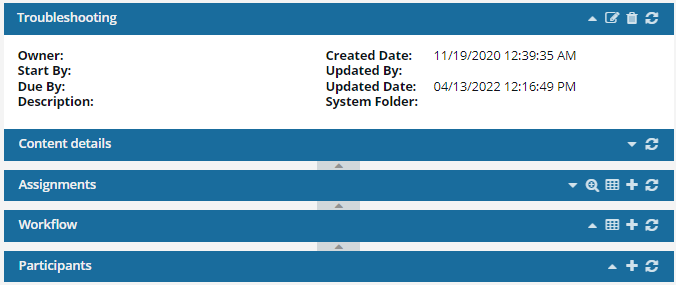
- If you want to see all assignments across all projects, you can now use the Workflows module instead of opening each project separately. For more details, read Use the Workflows module.
 Assignments can now be given a State of Ready to Claim. In this scenario, no specific user is assigned to complete the work. Instead, a list of possible users is identified and they are all notified that the assignment can be claimed. The first user to claim the assignment by setting the State to In Progress can complete the work. This option to make an assignment Claimable is available when working with project assignments and workflow activities. For more details, read:
Assignments can now be given a State of Ready to Claim. In this scenario, no specific user is assigned to complete the work. Instead, a list of possible users is identified and they are all notified that the assignment can be claimed. The first user to claim the assignment by setting the State to In Progress can complete the work. This option to make an assignment Claimable is available when working with project assignments and workflow activities. For more details, read:
 To remove or update a project it must be active. If you cannot access an option in the steps, make sure the project is active. Follow the steps in: Make a completed project active.
To remove or update a project it must be active. If you cannot access an option in the steps, make sure the project is active. Follow the steps in: Make a completed project active.

![]() You must have permission to the Projects Module to work with projects.
You must have permission to the Projects Module to work with projects.
- By default, only users with the following permissions can create project workflows and assignments:
- Administrator permissions
- Access to the Project Module with the Create permission
- Even if you don't have these permissions, you can be granted a special permission to create workflows and project assignments after a project is created.
- If you are an administrator, refer to Allow users to create project assignments and workflows.