View assignment status
As a project coordinator or administrator, you can open a project and see the details for all assignments in your project at any time. As a team member who has been assigned work (assignee), you can always see the details for your assignments, even if your work has been completed.
 Tips and tricks
Tips and tricks
- Project Owner views. You can see the details for all assignments in your project even if the project is completed or cancelled. However, if you remove a project, it's deleted from the Projects Management tab and can't be reviewed anymore.
- If a project hasn't been completed yet, you can update the details of an assignment. Follow the steps in Update an assignment.
- Assignee views. You can always see the details for your assignments but you can't update the details unless you are also the project owner.
 See the status of all assignments across all projects. If you want to see the status for all assignments across all projects, you can now use the Workflows module instead of opening each project separately.
See the status of all assignments across all projects. If you want to see the status for all assignments across all projects, you can now use the Workflows module instead of opening each project separately.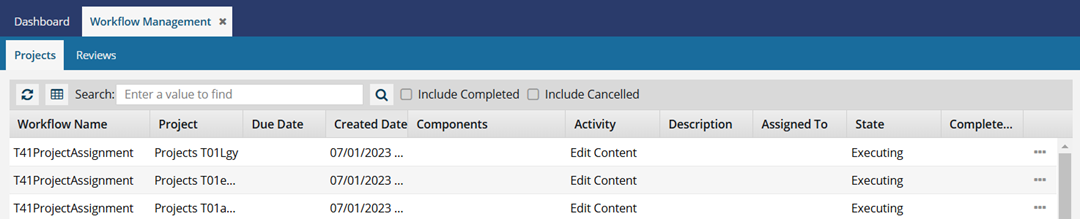
 For more details, read Use the Workflows module.
For more details, read Use the Workflows module.


To view assignment status:
-
Click
 Projects.
Projects.
- On the Project Management tab, double-click to open the project that contains the assignment you want to view.
- In the Assignments pane, select the assignment, right-click, and select View.
- When you're done reviewing the details, to close the dialog click Cancel.