To manage your assignments from the Dashboard, you can open the folder that contains the component in the assignment instead of having to open the component or the project.
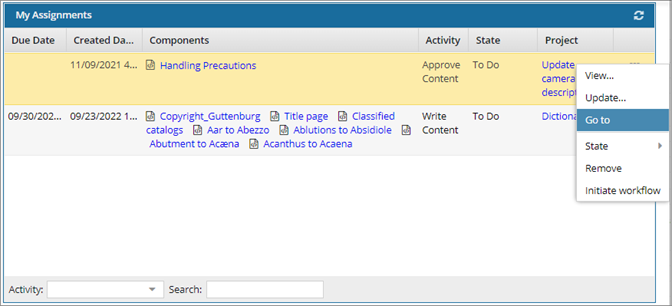

To go to the folder from the Assignment pane of the dashboard:
-
On the Dashboard, in the My Assignments pane, find the component you want to see in the context of its folder.
-
Select Go to.
 Result:
Result: You see the
Components tab.
- Look in the folder that's highlighted to see where the component is stored.
- All components from the assignment are added to selected components panel in the Components tab.
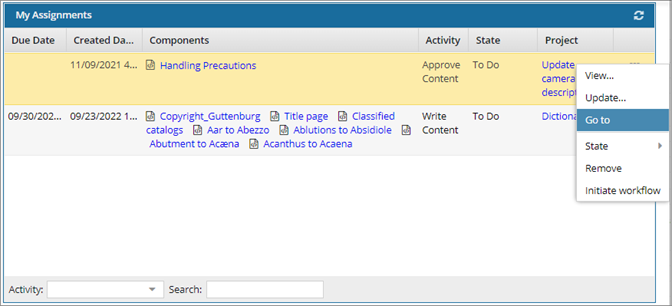

 Result: You see the
Result: You see the