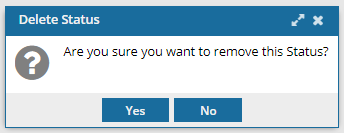Manage activity status in a template
Inspire provides you with a template for the process of getting reviews and developing content. If you want a workflow that contains different activities, you can update the template. Each Activity has a Status that tells you what is happening to the components in that step of the workflow.
 Inspire workflow templates are designed around an Activity.
Inspire workflow templates are designed around an Activity.
- Each activity has a required status.
- Inspire provides the following default activities that you can edit or remove:
- Writing
- Reviewing
- Publishing
- You can only have one status per activity.
- The same status can be used in multiple activities.

What do you want to do?
- Create a status
- To add a status to a new activity, follow the steps in Add a new activity.
- To update the status for an activity, follow the steps in Update an activity.
- Update a status
- Delete a status

Create a status
If you don't want to edit or update the statuses that Inspire provides, you can create a new Status to identify what's happening to the components during an Activity in the workflow. After you create a Status you can select it when creating or updating an Activity.

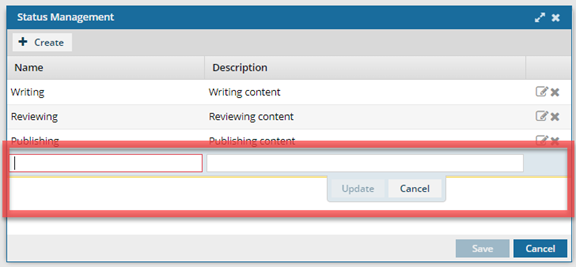

To create a status:
Update a status
After you create a Status you can change its Name and Description. You can update any Status that Inspire provides as well as new ones you've created.
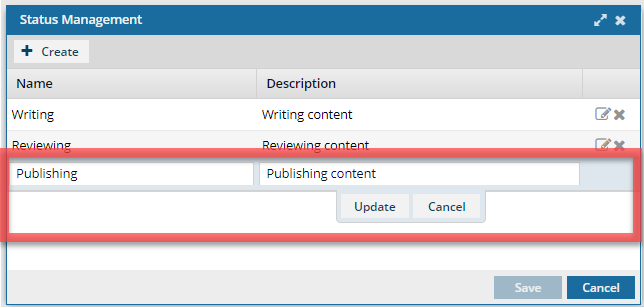
To update a status:
Delete a status
If you don't need to select a status when you create or update an activity, you can permanently delete it from the list on the Status Management screen.
![]() You can't delete a Status if it's used in an Activity.
You can't delete a Status if it's used in an Activity.
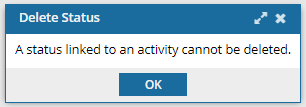
To remove the status from the workflow:
- For each activity in your workflow, follow the steps in Update an activity.
- If the status that you want to remove permanently is listed, change it to a different status.

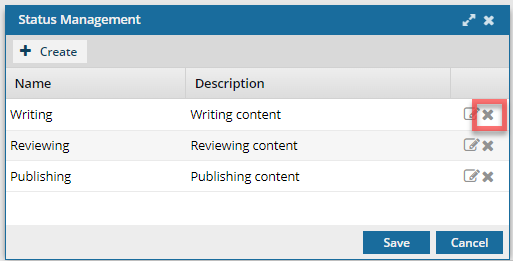
To remove the status from the list:


 Results:
Results:


 Remove.
Remove.