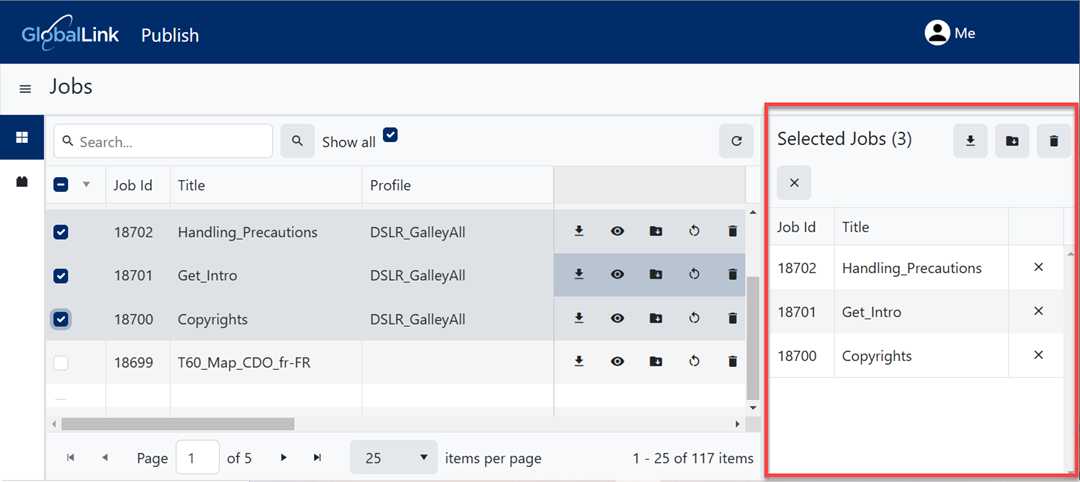Find your jobs on the Publish Server dashboard
By default, you'll be able to see all the publishing jobs you've submitted on the dashboard.
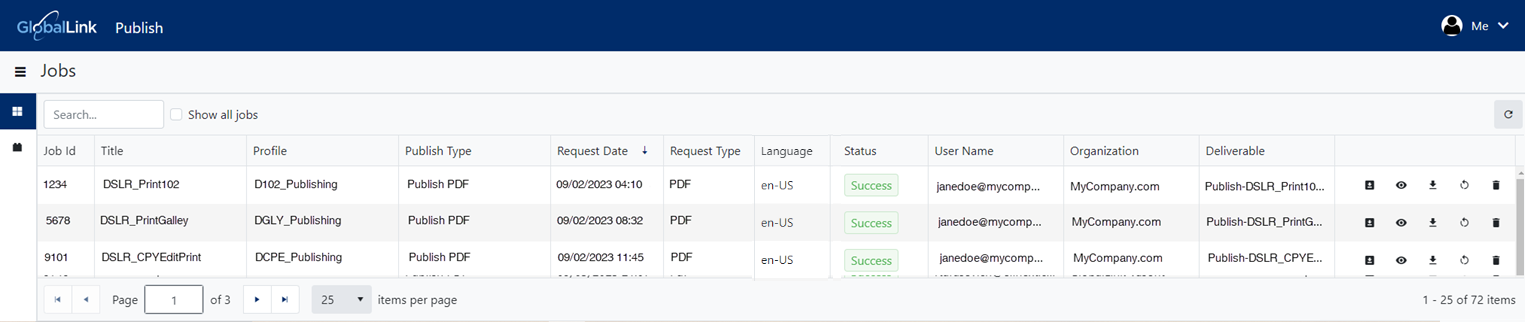
 Tips and tricks
Tips and tricks
By default, when you open Publish Server:
- If you are not an administrator, you see a list of only the jobs you submit.
- You can choose to Show all jobs if you necessary.
- If you are an administrator, you always see a list of all jobs submitted for your organization.
- Choosing the Show all jobs option does not change the list because it is already complete.
- You don't need special permissions to use this option.
- If there are multiple pages of job listings, to find the jobs you need to monitor you can:
- Sort the list by your user name
- Sort by any column
- Search for keywords in any column
You can now copy and paste content from any column on the dashboard.
To copy text, use your cursor to highlight the text in any of the columns, and do any of the following:
- Right-click the text and select Copy
- Use Windows shortcut keys: Ctrl+C
- Use Apple shortcut keys: Command+C
When you select a job, you can also manage it in the Selected Jobs panel.