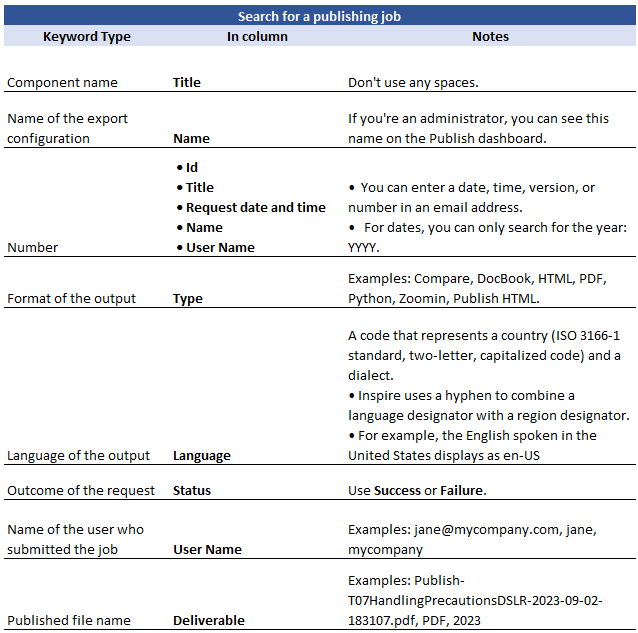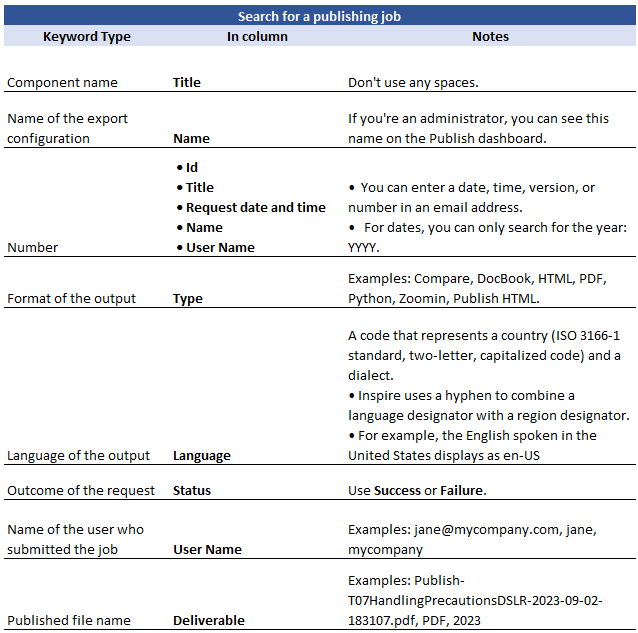To quickly find what you need, you can search using a keyword that appears in any column.
You can search for:
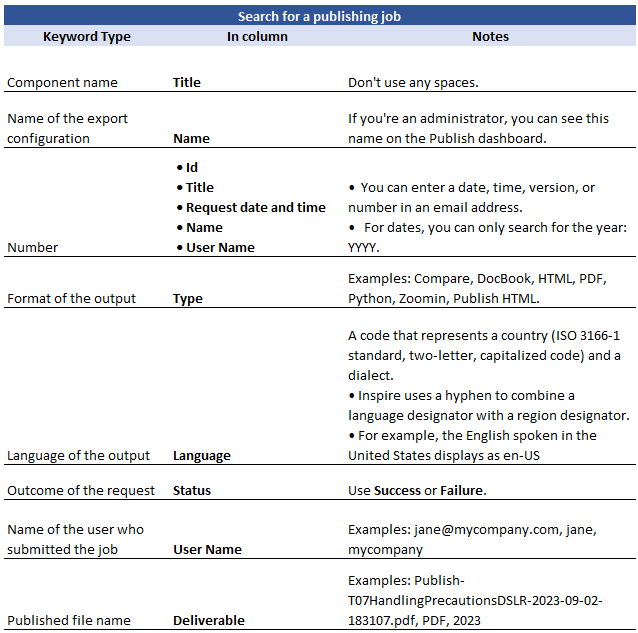

To search for a publishing job:
-
Optionally, if you want to search through all jobs in your organization, select Show all jobs.
-
On the Jobs screen, in Search, enter a keyword without using any spaces.
 Result:
Result: The list is filtered as you type.

Now you can select content in the list of publishing jobs and copy it the clipboard or another application.
To copy text, use your cursor to highlight the text in any of the columns, and do any of the following:
- Right-click the text and click Copy
- Use Windows shortcut keys: Ctrl+C
- Use Apple shortcut keys: Command+C