Find components in cancelled jobs
If you need to find components that are part of a cancelled translation you can use Advanced search.
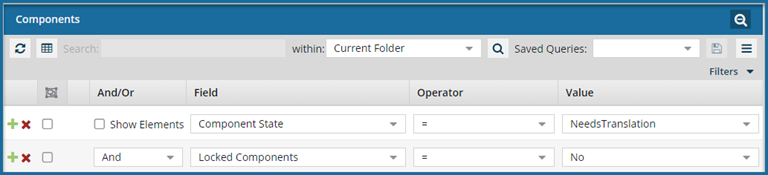
 On the Translation Management tab, you can use a query to alter the list of translation jobs. Be aware the list of jobs is already filtered by your role.
On the Translation Management tab, you can use a query to alter the list of translation jobs. Be aware the list of jobs is already filtered by your role.
- Both administrators and translation coordinators are able to view translation jobs created by themselves as well as those created by other users.
- Translation coordinators who aren't also admins can select or clear the See All option to filter the list.
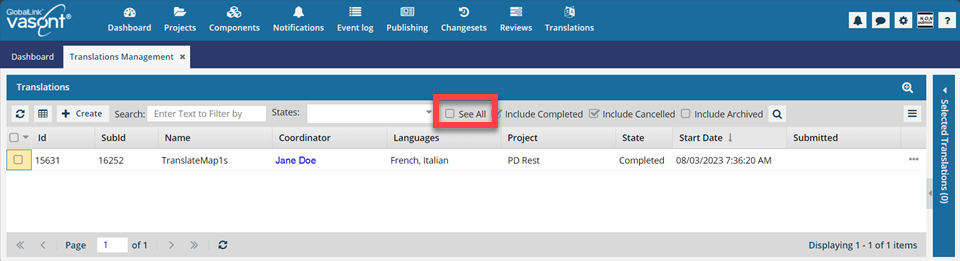
 After you select the See All option, you must click
After you select the See All option, you must click  Search to see an updated list of jobs.
Search to see an updated list of jobs. - Translation coordinators who are also admins don't get the See All option because as an Admin they can already see all jobs in the organization.
- Translation coordinators who aren't also admins can select or clear the See All option to filter the list.
- Users who don't belong to either of these roles don't get the See All option and can only see the translation jobs they created.


To find components in cancelled jobs:

 .
. .
. .
.