Learn about collaborating in a review
A review is a process where selected components are locked and the content is made available to comment on or edit in the Oxygen review editor.
Inspire component reviews include the following three pieces:
- Roles
- Content
- Review Cycle
Roles
A user role in a review is a predefined category that is assigned to users. Roles define the options the user has access to and can sometimes change the view of the content. Inspire uses the following roles:
- Review coordinator. This role can create and manage reviews, as well as resolve reviews once reviewers are finished. To be a review coordinator, you must have permission to access the components, and either be an administrator or belong to the Review Coordinators Role.
 Only a review coordinator can edit or delete review discussions. The review must be in the Resolving state.
Only a review coordinator can edit or delete review discussions. The review must be in the Resolving state. - Reviewer. This role is given to allow a user to comment and possibly edit assigned content. A review coordinator can give a user the ability to edit the assigned content on a component-by-component basis.
- Approver. When you are creating a review, this role is assigned to the Review coordinator by default. You can change the default to assign the approver role to any Inspire user that has permissions to work on reviews. The review Approver must fill out the information on the Review Approval screen before a review can be completed.
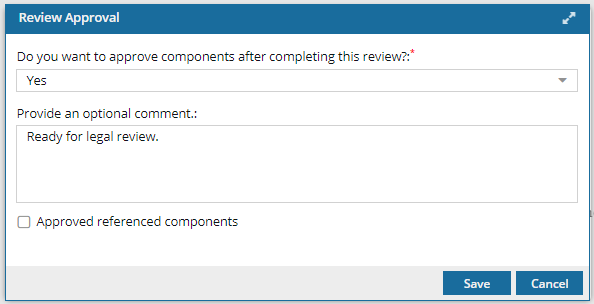
- Review Approvers do not have the same permissions as the review coordinator or an administrator.
- A user assigned to the review Approver role cannot update, cancel, or resolve a review.
- A user assigned to the review Approver role is notified that a review has been resolved and needs to be approved.
- If the review Approver is not the same user as the Review Coordinator, when a review is resolved, the Review Coordinator does not see the approval screen.
- Review Approvers do not have the same permissions as the review coordinator or an administrator.
Content
Reviewers can give feedback in the following ways to address issues in a component:
 Any user who has access to the review can add comments. If a component has a Scope of Context Only, comments must be added in the Collaboration panel.
Any user who has access to the review can add comments. If a component has a Scope of Context Only, comments must be added in the Collaboration panel.
- Add comments to content

- Select the content directly in the review editor and use comments.
- Add comments in the Component Discussions pane.
- Select a component in the review list, open the Collaboration panel, go to the Component Discussions pane, and add text.
- Add comments for the entire review.
- Open the Collaboration panel, go to the Discussions pane, and add text.
Edit with track changes.

- Select the content directly in the review editor and make changes.
- A review coordinator must give you Track Changes permissions.
- Track Changes permissions must be set at the Review level to give you access to edit all components in the review that are not Context Only.
Review Cycle
After a review is created, it has a State of Reviewing.
- The review's progress is measured by each reviewers progress plus the step of resolving.
- For example, if there are two reviewers and one has marked their review complete, the review is 33% complete.
- If there is one reviewer and the one reviewer has marked their review complete, the review is 50% complete because the review still needs to be resolved.
- When a review is in the State of Reviewing, an admin or Review Coordinator can:
- Add or remove components
- Add or remove reviewers
- Allow a user to add a component linked in a map
- Change the Scope of a component
- Re-open a review that was marked complete
- After all reviewers mark their individual reviews as Completed, the review moves to a State of Resolving.
- An admin or Review Coordinator can accept or reject changes
- The Review Approver can approve components in the review
- The review coordinator can edit or delete their own comments in discussions related to the review
- After review is approved, it moves to a State of Completed. An admin or Review Coordinator can:
- Create a review report
- Archive the review
- An admin or Review Coordinator can cancel a review that is in a State of Reviewing or Resolving.