Learn about the review cycle
A review cycle starts in a State of Reviewing, and moves to Resolving before being Completed. Different actions can be taken at each step of the process.
Reviews move through the following states:
![]() Reviewing
Reviewing
When a review coordinator or administrator creates a review, this is the first state.
During this phase:
- Review coordinators and administrators can:
- View original review settings
- Update review details
- Close a session for a reviewer
- Re-open a review assignment for a reviewer who marked the review and Completed
- Add and remove components
- Add and remove reviewers
- Reviewers can open components included in the review, add comments, possibly make changes, see Context Only components for reference, and mark their review Completed.
- The components in the review are listed in the components browser with a red lock and are read-only except for reviewers.
- The review's progress is measured by each reviewers progress plus the step of resolving.
- For example, if there are two reviewers and one has marked their review complete, the review is 33% complete.
- If there is one reviewer and the one reviewer has marked their review complete, the review is 50% complete because the review still needs to be resolved.
- Review coordinators can cancel the review.
 Inspire supports concurrent editing so multiple Inspire users can edit the same component at the same time. This is useful when you need to have multiple team members complete a review simultaneously. For more information, read Share an editing session.
Inspire supports concurrent editing so multiple Inspire users can edit the same component at the same time. This is useful when you need to have multiple team members complete a review simultaneously. For more information, read Share an editing session.

 Cancelled
Cancelled
This phase can occur for reviews in a State of Reviewing and Resolving.
During this phase:
- Review coordinators can add a reason why they're cancelling the review.
- Reviewers receive an email that they don't need to finish their review.
- All changes and comments made to components in the review are lost. Components are unlocked in the components browser and can be edited.
- Review coordinators can archive the review.

 Resolving
Resolving
All reviewers have marked their individual review tasks as Completed.
During this phase:
- Review coordinators can complete their own review of the components.
- A coordinator must also accept or reject all changes.
- A coordinator must remove all comments from the components.
- The review coordinator can edit or delete their own comments in discussions related to the review.
- Reviewers can see a read-only version of the components in the review.
- Administrators can allow a user to add a component linked in a map.
- Review coordinators or admins can change the Scope of a component.
- Review coordinators or admins can re-open a review that was marked complete.
- Review coordinators can cancel the review.
![]() Approving
Approving
The Review Coordinator has resolved all of the reviewer's comments and changes.
During this phase:
- If you are a Review Coordinator who is also assigned to the Approver role, after you click Yes on the Complete Review screen, you see the Review Approval screen.
- If you are a Review Coordinator who is not assigned to the Approver role, after you click Yes on the Complete Review screen, the review closes. You do not see the Review Approval screen yet.
Instead, when the review is completed, the approver receives an email notification.
 The notification includes the following information:
The notification includes the following information:- You have been selected to approve components for the review {Review Name}. Select the components below and approve them in Inspire.
- {ComponentName1} ...
- The review name is a hyperlink. When you click it, the review is opened for you.
- The Component Name is a Go to link. When you click it, the Components browser is opened and the component is selected.
- If you are assigned to the review Approver role but you are not a Review Coordinator, you are notified that a review is ready for your approval. The notification includes a link to open the Review Approval screen.
- If you are assigned as the Approver for a review, you can see that review on the Reviews Management tab now even if you are not an Administrator.
- If you are assigned as the Approver for a review but you are not an Administrator, the review Coordinator, or an active Reviewer:
- You have read only access in the review editor.
- You have read only access to review details.
On the Review Approval screen, you can:
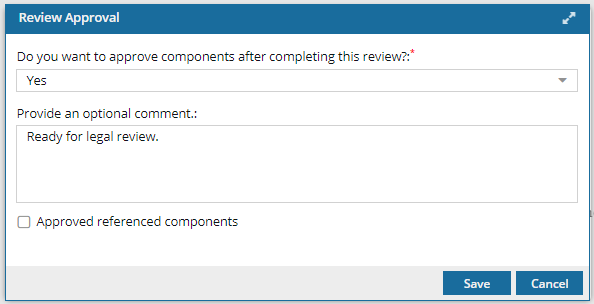
Approve all components in the review, except those that have a state of Context Only.
- Approve components referenced by the topics in review.
- Save the review and move it to the Completed state without approving any components.
- Depending on how your administrator has configured approval settings, approving components may lock them.

![]() Completed
Completed
All changes have been accepted or rejected and all comments removed from all components in the review.
During this phase:
- Review coordinators can view read-only details about the review.
- Reviewers can see a read-only version of the components in the review.
- Components are unlocked in the components browser and can be edited.
- Review coordinators can archive the review.