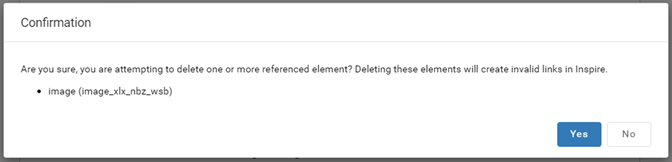Insert references from the Components pane
If you want to quickly add a reference to content in a different component, instead of using the toolbar or menu options for inserting a link, you can use the Folders and Components panes in the Oxygen editor. The Folders pane is on the left side panel and controls the list of components you can reference. After you select a folder, you can go to the right side panel and from the Components pane drag and drop a reference.
 After creating a cross-reference, you can quickly copy it and paste the link into a different component.
After creating a cross-reference, you can quickly copy it and paste the link into a different component.
- Make sure you select both
 the link icon and entire link text when copying.
the link icon and entire link text when copying.
For more help, read Copy a cross reference between components.

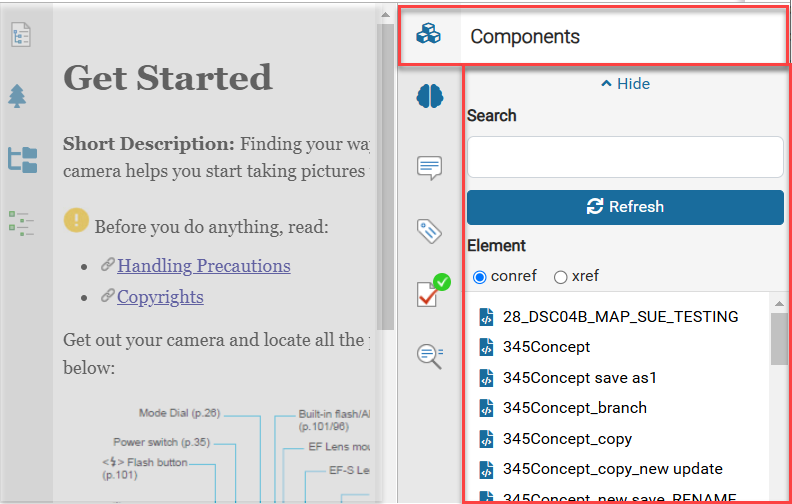

 Before you drop a reference into your content, you can choose if you want to insert:
Before you drop a reference into your content, you can choose if you want to insert:
 A content reference - this inserts a read-only copy of the element you've chosen from the component you dragged into the topic.
A content reference - this inserts a read-only copy of the element you've chosen from the component you dragged into the topic. A cross reference - this inserts a link to the element you've chosen from the component you dragged into the topic. Readers will have to click the link and open another topic to see the referenced content.
A cross reference - this inserts a link to the element you've chosen from the component you dragged into the topic. Readers will have to click the link and open another topic to see the referenced content. If you don't select anything, a content reference is inserted by default.


To insert references from the Components panel:
 .
. the
the 
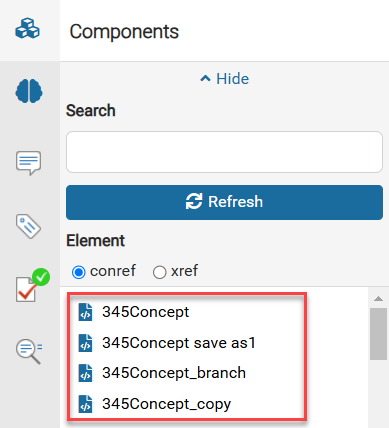
 If the component you need isn't listed, you can choose a different folder. Go to the left side panel and open
If the component you need isn't listed, you can choose a different folder. Go to the left side panel and open  the Folders pane. For more information read
the Folders pane. For more information read 
 Result: In the center pane, you see the new reference.
Result: In the center pane, you see the new reference.