Complete a project
When work is done and you don't want to add any new content, participants, assignments or workflows, project owners and users with permissions can mark a project as complete. Keep in mind that completing a project cancels any unfinished assignments. An administrator or project owner can set the state of a completed project back to Active to allow further changes to the project.
 To view a list of projects that have a State of Completed, follow the steps in View completed projects.
To view a list of projects that have a State of Completed, follow the steps in View completed projects.
 Use caution when marking a project Complete.
Use caution when marking a project Complete.
- After you give a project this status, you cannot take actions on project components that can modify the project.
- Component options that you can no longer select when a project has a status of Complete:
- Details...
- Edit...
- Save as...
- Save as a copy...
- Save as a branch...
- Save as a snapshot...
- Rename
- Delete
- Remove from project


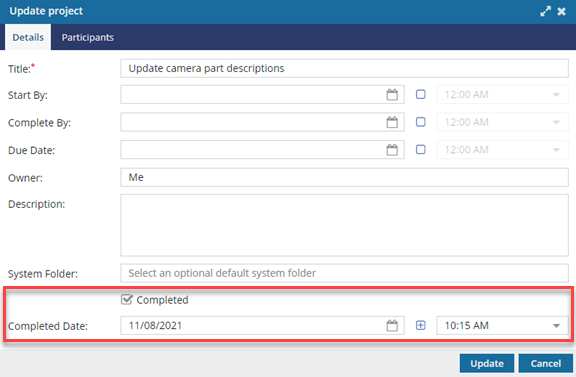

To complete a project:

 .
.

 You can also update a project by:
You can also update a project by: Options menu.
Options menu.