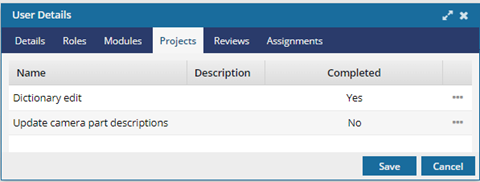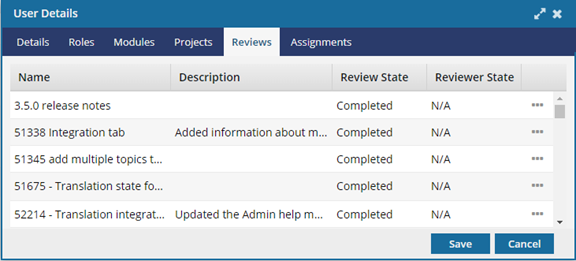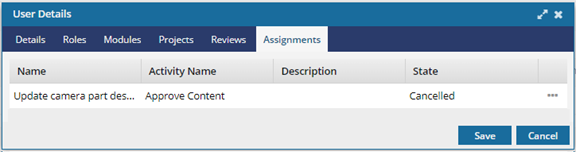Update user accounts
After an account has been assigned an Inspire license, you can view the user account information and update its roles. You can also add notes to an account if necessary. While all the remaining tabs are read-only, you can use the Options menu to access the Go To option. This is helpful if you want to see the module, project, review, or assignment where the user is participating.
 There are various ways to update an account and restrict a user's access:
There are various ways to update an account and restrict a user's access: - You can remove a user's ability to access content by updating the account and removing some or all of the assigned roles. Follow the steps in this topic.
- If you want to stop a user from logging in, follow the steps in Remove user access.
- If you want to reassign a user's Inspire license to a different person, contact your Vasont Inspire representative.

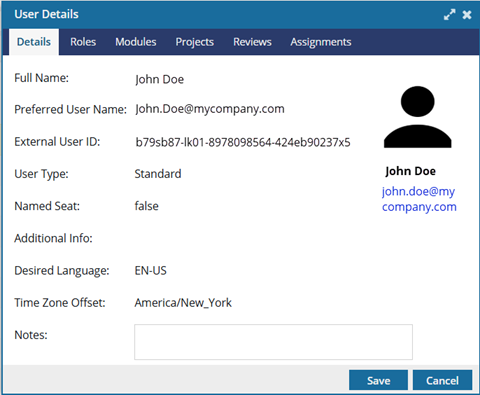

 Security
Security You can also update an account by going to the end of the account's row, and clicking
You can also update an account by going to the end of the account's row, and clicking  Update.
Update. 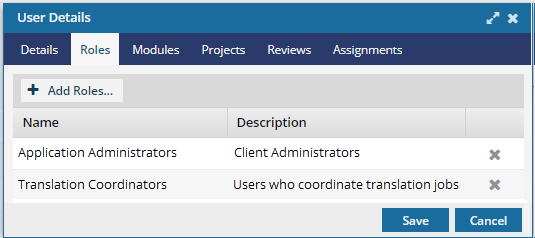

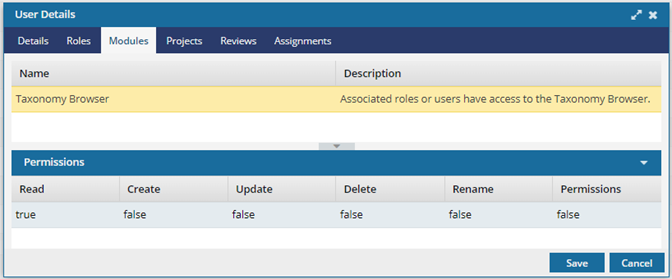
 Important:
Important: