Use publishing artifacts
After you select components in Inspire and submit a request to publish them to a specific output, Inspire creates an archive of the files it uses to complete your request. You can download these files, called artifacts, to see more details about how Inspire processed your request.
 This archive doesn't include the published output. If you want to download the output for a successfully completed job, you must use the notifications in Inspire or the email Inspire sent you.
This archive doesn't include the published output. If you want to download the output for a successfully completed job, you must use the notifications in Inspire or the email Inspire sent you.

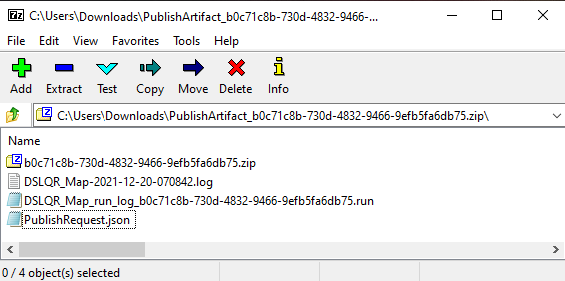

 Tips and Tricks
Tips and Tricks
- The first zip in the archive includes all the source files.
- The Description.txt is a text document that contains anything you entered in the Publishing Profile's Description field. If you didn't add any text to the Description field, you won't see this file in the Publish Server download.
- The log file (.log) is a text document that records issues when creating the artifact.
- The run file (.run) is a a text document that records publishing events such as:
- Started publish process
- Created job history record
- Started publish plugin service
- Completed publish plugin service
- Created distribution folder
- Moved publish output to distribution folder
- Completed publish process
- The JavaScript Object Notation file (.json) tells you about the open data interchange between Inspire and the DITA toolkit in a format that is both human and machine-readable.
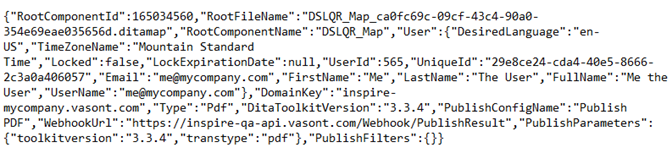
- If the request fails, you can use these files along with Viewing errors in a job's run log to troubleshoot what went wrong and how to fix the issues.