Things you can do in the Reports module
You can chose a type of report to see data published in Tableau on a nightly basis. You may be asked to login to Tableau and you must have a Tableau account in order to access the report data.

Tableau is a visual analytics platform that lets individuals and organizations explore and manage data, and discover and share data-driven insights. This platform visually expresses data by translating drag-and-drop actions into data queries through an intuitive interface. For more information, visit What is Tableau?

 Hidden by default. The Reports tab is not shown by default due to the limited number of users who have Tableau accounts and have requested this functionality. If you want it to be shown, an administrator must enable it. Administrators can follow the steps in: Manage the Reports module.
Hidden by default. The Reports tab is not shown by default due to the limited number of users who have Tableau accounts and have requested this functionality. If you want it to be shown, an administrator must enable it. Administrators can follow the steps in: Manage the Reports module.

 Tips and tricks
Tips and tricks
- The Reports module contains one tab called Reports.
- You open it by going to the top menu and clicking
 the Reports icon.
the Reports icon. - The Reports module is listed after the
 Event log module and before
Event log module and before  the Publishing option.
the Publishing option.

From the Reports tab you can complete the following tasks:
- Sign in to Tableau
- View your report in Inspire
- Select a report. The only option on this screen lists reports.
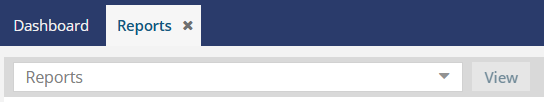
You can choose to see data for the following reports:
- Word Reuse Report
- Word Distribution Report
- Image Reuse Report