Manage the Reports module
The Reports module is not shown by default due to the limited number of users who have Tableau accounts and have requested this functionality. If you want the Reports module to be shown, an administrator must enable it.
 Tips and tricks
Tips and tricks
- By default, in the Features Management tab there is a feature setting called HasReports that is set to false. This hides the
 Reports menu item from the top navigation bar.
Reports menu item from the top navigation bar. - If you set HasReports to true and the user is an admin:
- The
 Reports menu item displays the top navigation bar.
Reports menu item displays the top navigation bar.
- The
- If you set HasReports to true and the user is NOT an admin:
- The
 Reports menu item displays the top navigation bar.
Reports menu item displays the top navigation bar.
- The
- If you set HasReports to false:
- Neither an admin or non-admin can see the
 Reports menu item in the top navigation bar.
Reports menu item in the top navigation bar.
- Neither an admin or non-admin can see the

To enable the Reports module:
 Update.
Update.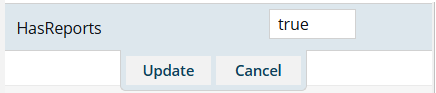
 Admin users must log out and back in to see the changes.
Admin users must log out and back in to see the changes.