See the Event Log
Organization managers can go to the Event Log to see when your organization or subscription details have been updated. This includes updates to user seat configurations. You can also see if a security policy may have been violated or a security safeguard may have failed. For example, you may see a warning that a user tried to log in with an incorrect password.
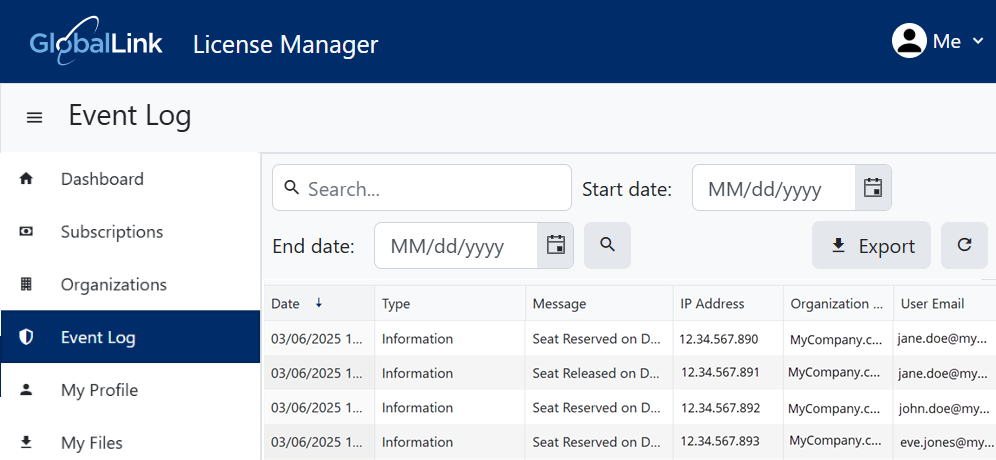
 Tips and tricks
Tips and tricks
- For each record a manager can see the IP address of the computer that initiated the event and the user's email if you need to contact them quickly.
- As an organization manager, you can see seat changes in the event log. Inspire now displays information for users signing in and reserving a seat, and users signing out and releasing a seat.
- You can download all records in the Event Log. Follow the steps in: Download the Event Log.


To review the Event Log:
 the default profile picture or the one you previously added.
the default profile picture or the one you previously added. 
 Results: By default, the event records are sorted by date, with the most current events listed first.
Results: By default, the event records are sorted by date, with the most current events listed first.
 the Search button.
the Search button.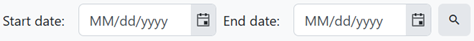
 To see any search results, the Start date you select must be on or before the current date.
To see any search results, the Start date you select must be on or before the current date.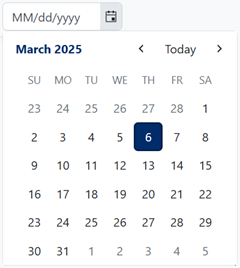
 To clear your search, remove the Start and End dates and click Search again.
To clear your search, remove the Start and End dates and click Search again.