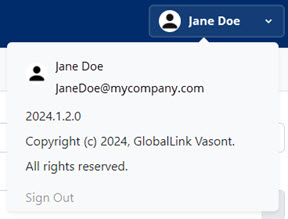GlobalLink Vasont License Manager
When you purchase access to GL Vasont Inspire, you're given a license for Inspire and login credentials to License Manager for monitoring the use of those licenses.
 Previously, you used Identity Server to manage licenses and personal information. Now, you use License Manager to update your profile, manage organizations, and complete administrative tasks related to licenses.
Previously, you used Identity Server to manage licenses and personal information. Now, you use License Manager to update your profile, manage organizations, and complete administrative tasks related to licenses.


 What you can see and do depends on your level of access.
What you can see and do depends on your level of access.
 Basic user access
Basic user access
- Update my profile

 Organizational Manager access
Organizational Manager access
- View the Dashboard
- View Subscriptions
- Update Organization details
- Add or remove users
- Make users Managers
- Update my profile


 All levels of access can use License Manager to update their profile and see version information.
All levels of access can use License Manager to update their profile and see version information.