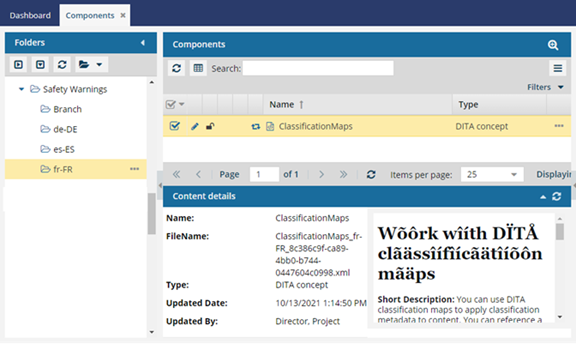If you have a large amount of components and want to see what references they include that link to content outside of Inspire, you don't have to open each component to find the references. Inspire stores a list of all external references from all components. To see them, look on the Components tab, in the Content pane's External References folder.
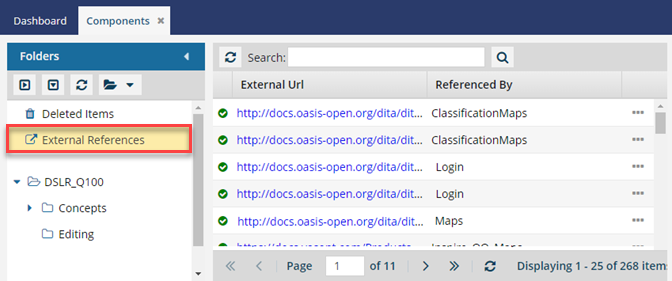
To see all external references in documents:
-
Click
 Components.
Components.
-
In the Folders pane, under
 Deleted Items, click
Deleted Items, click  External References.
External References.
-
Optionally, you can search the External Url column to filter the list of references.
-
In Search, enter a word or phrase that can be found in the External Url column only.
-
Click the search icon
 .
.
-
If you have made recent changes to components and want to ensure you have latest list, you can refresh it by clicking the Refresh icon
 .
.
-
To open the location of the component that uses an External Url, click
 the Options menu and select Go to.
the Options menu and select Go to.
The
Folders pane shows the location, and the
Components and
Content details panes give you more details about the component that includes the link.
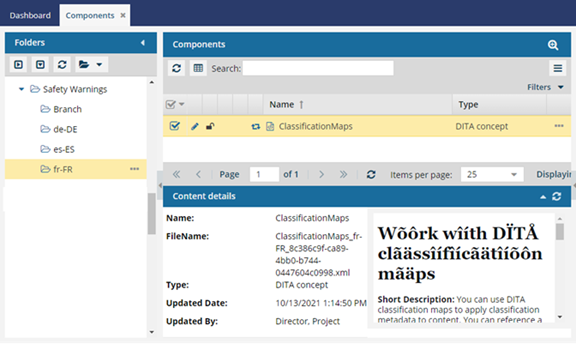
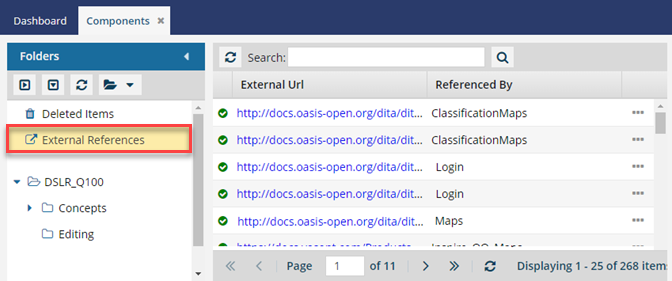

 .
. .
. the Options menu and select
the Options menu and select