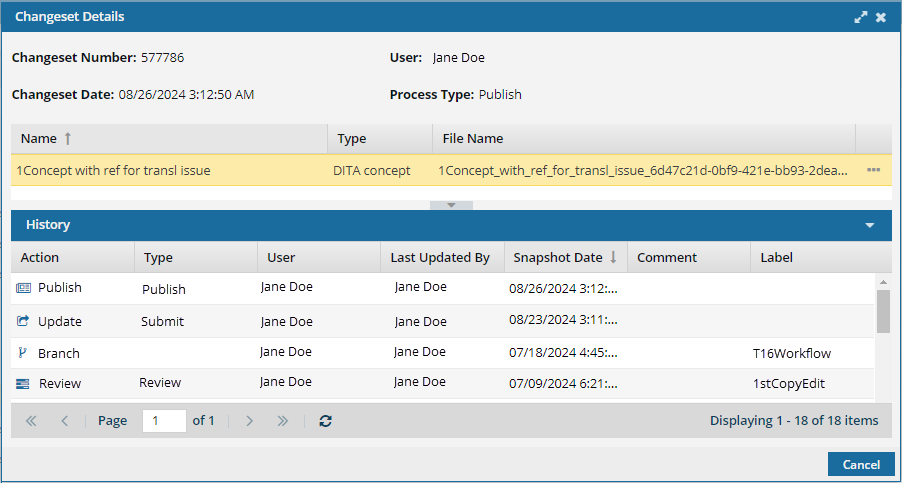You can go to the Changesets module to see an ongoing record of all changes made to every component in your instance of Inspire. On the Changesets tab, after you select a changeset record, you can use the right-click Options menu to see more Details about a changeset. When you select a component's Name in the Details screen, a History panel appears underneath with a list of changes made to the component. This option is not available on the Histories tab.
 To access the Changesets module, you must have one of the following:
To access the Changesets module, you must have one of the following:
- Administrator permissions
- Changesets module permissions.
Administrators can grant access to the Changesets module by following the steps in Allow non-Admin users to work with changesets.

 Keep in mind that one changeset record can include multiple components. For example, when creating a review with multiple files, all files are listed in the Review changeset record.
Keep in mind that one changeset record can include multiple components. For example, when creating a review with multiple files, all files are listed in the Review changeset record.


To see the history for a component in a changeset:
-
In the top menu, click
 Changesets.
Changesets.
-
Select the Changesets tab if it isn't already open.
-
On the Changesets screen, find the changeset whose history you want to see.
 You can use the following tools to narrow the list:
You can use the following tools to narrow the list:
-
In the changeset's row, click
 the Options menu and select Details.
the Options menu and select Details.
-
On the Changeset Details screen, select the component's Name in the top pane.
Results: The History panel displays a list of changes made to a component.
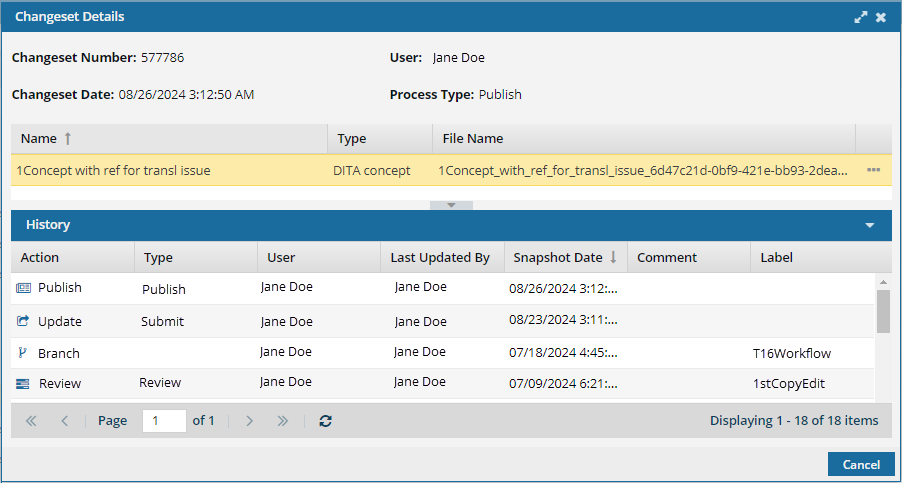
You can see the following information:
- Action. A process that a user can initiate on a component. The action does not necessarily mean changes were made to the content. Actions can include: Branch, Copy, Create, Move, OnDemand, Publish, Review, Translate, and Update.
- Type. The process that Inspire runs to respond to an Action that a user initiates on a component. Types can include: Approve, Branch, ChangeType, Copy, FindReplace, Import, Merge, Merged, Move, Rebased, RelinkToOriginal, Rename, RenameFileName, Restore, Review, SaveAs, Submit, Tag, Taxonomy, Transform, Translate, and Unapprove.
- User. The first and last name on the user account that initiated the change.
- Last Updated By. The first and last name on the user account that initiated the Action that resulted in the content being changed.
- Snapshot Date. The month, day and year, followed by the timestamp when a copy of the component was saved as a historical record.
- Comment. Displays the optional text entered by a user when a snapshot is created.
- Label. Displays the optional text entered by a user when initiating one of the following actions: completing a review, creating a component branch, or using the Save as a copy option.
 To access the Changesets module, you must have one of the following:
To access the Changesets module, you must have one of the following:
 Keep in mind that one changeset record can include multiple components. For example, when creating a review with multiple files, all files are listed in the Review changeset record.
Keep in mind that one changeset record can include multiple components. For example, when creating a review with multiple files, all files are listed in the Review changeset record.


 You can use the following tools to narrow the list:
You can use the following tools to narrow the list: the
the