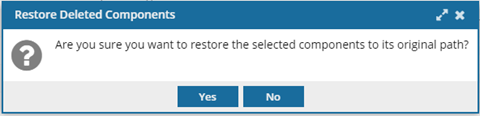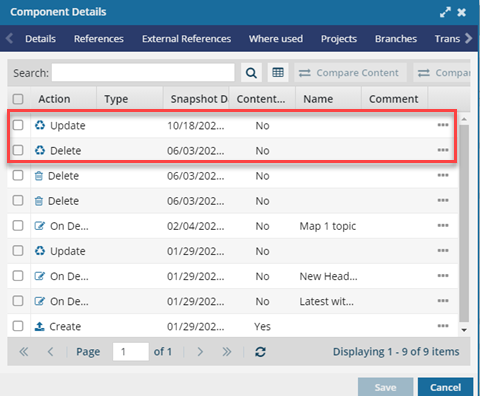Restore deleted components
After you delete a component it's stored in the Deleted Items folder until you permanently delete it. If you haven't permanently deleted a component yet, you can restore it to it's original folder.
 If you want to restore a previous version of a component from a snapshot instead of from the Deleted Items folder, follow the steps in Restore content from a snapshot.
If you want to restore a previous version of a component from a snapshot instead of from the Deleted Items folder, follow the steps in Restore content from a snapshot.
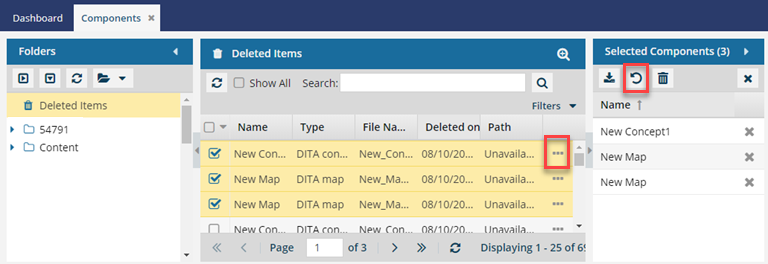
Note:
- If the original folder no longer exists, the Path says Unavailable. Normally the component is restored to the first system folder listed after Deleted Items. In the graphic above, the first system folder is Content.
- If you can't find the restored component, you can view the Event log message to see where it was restored.
- You can restore a component from
 the Options menu or by selecting multiple components, going to the toolbar, and using the Restore button
the Options menu or by selecting multiple components, going to the toolbar, and using the Restore button  .
. - You can view the history for a restored component. You can see all its history from before it was deleted plus a new Update event.
- Only the component is restored. Using the Restore option doesn't also restore the content it references.